Things to Consider when Installing Exchange 2007 – Part I By Santhosh Sivarajan
Things to Consider when Installing Exchange 2007 – Part I
Things to Consider when Installing Exchange 2007 – Part II
As we all know there is a lot of information out there about how to install and configure an Exchange 2007 server. But when considering an upgrade, I am sure we all have questions about how to upgrade an existing system to a new one and what are the supported or non-supported features in the new environment. I think it is very important to get a thorough understanding of the new system and application before even thinking about an upgrade. In this article my goal is to go through the Exchange 2007 “transition” path and supported configuration in terms of Active Directory and Exchange. As always, a picture is worth more than a thousand words, so I included a few screen shots explaining common errors when installing Exchange 2007. Hopefully, after reading this article no one will make any mistakes when they are installing Exchange 2007. :-)
Active Directory Support
As Exchange 2000 and Exchange 2003, Exchange 2007 requires Active Directory so we have to start our planning and designing from the Active Directory level. The following items must be considered when thinking about an Exchange 2007 installation:
- Schema master must run on a Windows Server 2003 Service Pack 1 (version 5.2-3709) or Windows 2003 R2 Domain Controller.

- All the Global catalog servers in the local Active Directory site where you will install Exchange 2007 must be running Windows Server 2003 or later
Note: If you have more than one GC in the local Active Directory site, make sure all are running Windows 2003 or later.
- The Active Directory domain functional level must be Windows 2000 native or higher for each domain in the Active Directory forest where you will install Exchange 2007

- Proper Active Directory site configuration is very important for the Exchange 2007 installation. Exchange Server 2003 and Exchange 2000 Server use routing groups to define an Exchange-specific routing topology. Exchange 2007 uses Active Directory sites to define its routing topology.

- The Active Directory Schema upgrade must be performed to support Exchange 2007. The schema can be upgraded along with the Exchange 2007 installation process.
- Make sure enough Global Catalog servers are available to support the Exchange servers. The recommendation for a Global Catalog server is the same as the previous versions of Exchange servers. It is recommended to have a 4:1 ratio of Exchange processors to Global Catalog server processors, assuming that the processors are of similar models and speeds.
Operating System Support
For the production installation, Exchange 2007 can be installed on any of the following OS:
- Windows Server 2003, Standard x64 Edition
- Windows Server 2003, Standard x64 Edition, with MUI
- Windows Server 2003, Enterprise x64 Edition
- Windows Server 2003, Enterprise x64 Edition, with MUI
- Windows Server 2003, R2 Standard x64 Edition
- Windows Server 2003, R2 Standard x64 Edition, with MUI
- Windows Server 2003, R2 Enterprise x64 Edition
- Windows Server 2003, R2 Enterprise x64 Edition, with MUI
- Windows Server 2003 SP2, Standard x64 Edition (available early 2007)
- Windows Server 2003 SP2, Standard x64 Edition, with MUI (available early 2007)
- Windows Server 2003 SP2, Enterprise x64 Edition (available early 2007)
- Windows Server 2003 SP2, Enterprise x64 Edition, with MUI (available early 2007)
Unlike Exchange 2003, the NNTP and SMTP service must be removed from the server where you install Exchange 2007. If you are familiar with Exchange 2003 installation, you cannot install Exchange 2003 without NNTP and SMTP services. This is different in Exchange 2007. You can see on the following screen the difference in error messages:
The 64 bit version of Exchange 2007 is the only version supported for production installation and use. But for testing purposes, you can install Exchange 2007 on a 32 bit platform. You will see a warning message as displayed on the following screen shot if you try to install Exchange 2007 32 bit version:
The following table summarizes the supported Exchange 2007 configuration for production:
| Hardware | Supported OS | Supported AD | ||||
| 32 Bit | 64 bit | Windows 2000 | Windows 2003 | Windows 2000 | Windows 2003 | |
| Exchange 2007 | Not Supported | Supported | Not Supported | Supported on Windows Server 2003 with Service Pack 1 (SP1), Standard Edition, Enterprise Edition or Windows Server 2003 R2 | Not Supported | Supported. Domain functional mode must be Windows 2000 native or higher. |
I hope this part of the article provides a better understanding of Exchange 2007 and its pre-requisites. If you have any questions regarding this article, feel free to email me at santhosh@sivarajan.com.
Things to Consider when Installing Exchange 2007 – Part I
Things to Consider when Installing Exchange 2007 – Part II











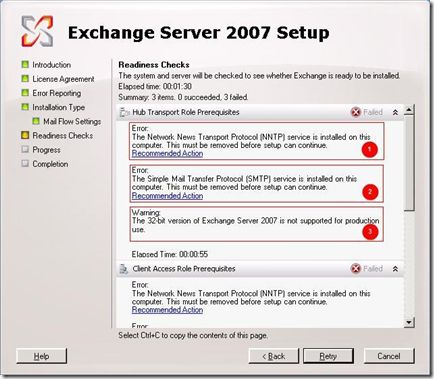




2 comments:
Thanks for guiding the installation steps...:)
Keep rocking
Thanks Selva!
Post a Comment