Part I - User Account Migration and Merging Using ADMT
Part II - User Account Migration and Merging Using QMM
pre-creating user account in the target domain is a common scenario these days due to single-sign-on solution, HR management procedure etc. This will make the user migrate procedure more challenging. During the migration you need to make sure these accounts are properly “merged” with correct SID information.
In this example, I will explain a procedure to migrate and merge user accounts using Active Directory Migration Tool (ADMT). In Part II of this document I will explain the account migration and merging procedure using Quest Migration Manager (QMM).
Scenario:
I have a pre-created user accounts in the target domain. Their logon name (samAccoutnName) is different in the target domain. My goal to migrate an account from the source domain, merge it with the corresponding account in the target domain and maintain the source SID in the migrated object.
Migration Plan:
My plan is to use an input file (include file) for the migration. This file contains a mapping between source and target user account. I am using a TXT file. You can use CSV or any other format. Here is an example of my include file:
Migration Procedure:
1. Open Active Directory Migration Tool console.
2. Right click on the Active Directory Migration Tool node and select User Account Migration Wizard.
3. On the Welcome window, select the correct source and target domains and domain controllers. Click Next.
4. Select Read object from an include file option on the User Selection Option window. Click Next.
5. In the Input File Selection window, click Browse and select the previously created include file. Click Next.
6. On the Organization Unit Selection window, select the correct destination OU. Click Next.
6. Select appropriate option on the Password Options window. Click Next.
7. Select appropriate option on the Password Options window. Make sure to select Migrate user SIDs to target domain option. Click Next.
8. On the User Account window, enter the proper credentials. Click Next.
9. Select appropriate options on the User Options window. Click Next.
10. Select appropriate options on the Object Properties Exclusion window. Click Next.
11. Select the following options on the Conflict Management window. Click Next.
- Migrate and merge conflicting objects
- Uncheck Before merging remove user rights for existing target account – I have some pre-assigned groups and don’t want to remove those.
- select Move merged objects to the specified target Organizational Unit – I am moving user objects from a pre-created OU to Migrated OU after the migration.
12. Click Finish to complete the user migration process.
13. You will see the migration status on the Migration Process window.
Your target account should be merged and have the same SID in the sIDHistory attribute.
Sid and sIDHisotry Info:
When a User object migrated from one domain to another, a new SID must be generated for the user account and stored in the ObjectSID property. Before the new value is written to the property, the previous value (ObjectSID from source domain) is copied to another property of a User object, sIDHistory in the Target domain. So you can use the sIDHistory value to search the Source domain using the ObjectSID attributes to identify the corresponding user in the Source domain. In other words, the sIDHistory value will be equal to the source ObjectSID. You can SID and sIDHistory using the following procedure:
http://portal.sivarajan.com/2011/03/verify-sidhistory-and-identify-source.html
Other Related Articles:
Active Directory Migration Using ADMT - http://www.sivarajan.com/admt.html
Computer Migration - Things to Consider - http://www.sivarajan.com/cm.html
ADMT Include File - http://portal.sivarajan.com/2011/06/admt-include-file.html
User Migration and Input File Format - http://portal.sivarajan.com/2010/12/user-migration-and-input-file-format.html










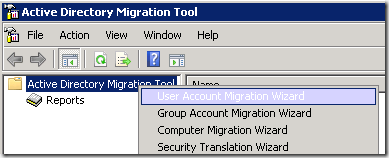

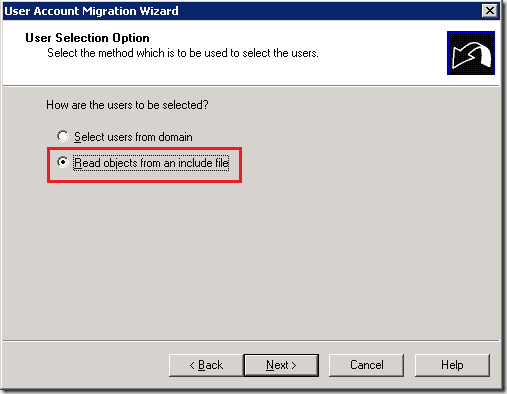
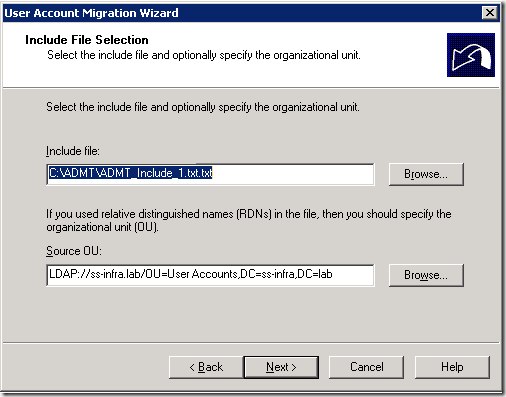
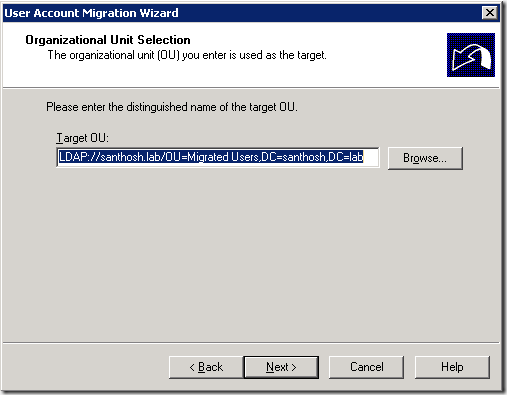


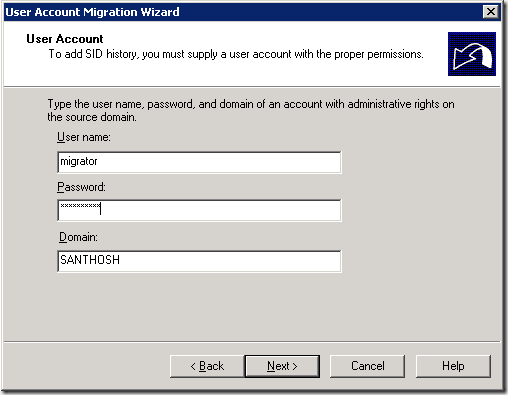
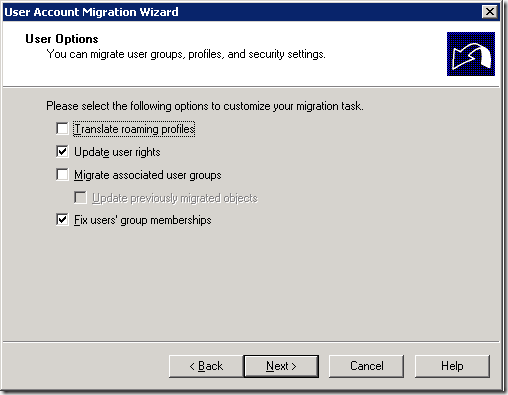
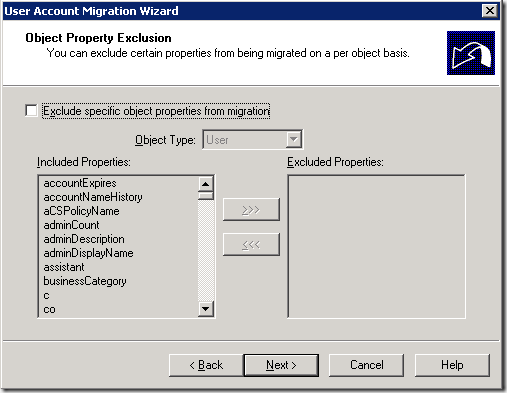

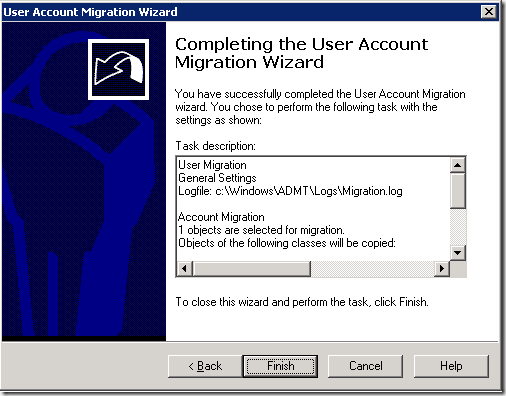

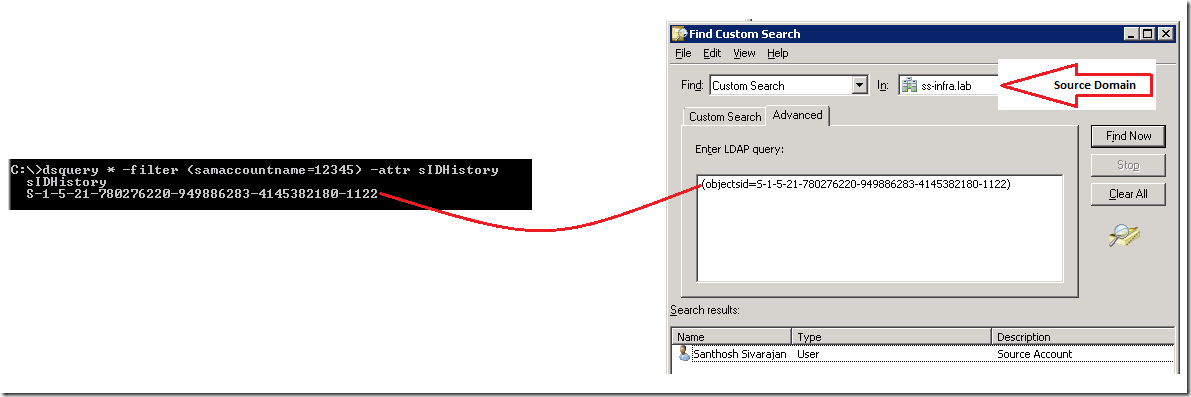




65 comments:
super really interesting..
Thanks!
This helped alot. Thank you for posting this article. I have accounts that I need to merge which have different names
Thanks for the feedback. I will be publishing the Part-II next week.
Good information for those who need to do AD migration. Thanks for the post.
Thanks for the feedback Hemant.
Hello Sivarajan,
I saw you answer on this thread
I did admt to all users and groups but the primary groups of all migrated users are "domain users"
I'm looking for some script which can set the primary group for the migrated users
( i can't delete the users object now)
I need to export all user's primary groups from domain A
and import it back to all users in domain B.
do you have some script that can do this?
I guess you already found the solution based on this thread?
http://sivarajan.com/forum/viewthread.php?tid=185#pid706
You are really great.Helping to others in such a nice way really appricated
You are welcome :) and appreciate your feedback!
Do you know if there is a way to exclude attributes like "DisplayName"?
Thanks in advice
Eddie,
Just wanted to understated your requirement first..why do you need to exclude DisplayName? What are you trying to accomplish?
Thanks Earl :)
Santhosh - following this article, step 6 says to select the correct destination OU. But I have sub-OU's with multiple users, and all these users get migrated to the parent OU. How do I migrate the users to their proper OU in the target domain?
Hi Santhosh,
I have a query...
In domain A - user have exclusive access to some shared folders.
In domain B - Instead of migration, new users have been created with different logon name.
Now, I want to merge old SID (domain A) to new user's SIDHistory (Domain B), so that user can access shares using domain B credentials.
I followed all the steps mention above and got source SID in sidHistory in Target, but still unable to access share folder. any advice ?
I also check , that SID filtering is disable in both trusting and trusted domain.
Opps !! I got the answer now.
I forgot to enable SID history in target domain :)
We can access resource in source domain from target after SID migration anf merging.
command to enable SID history:
netdom trust trusted_domain /domain:trusting_domain /enablesidhistory:yes
how to prepare include file
Hi , I am planning to migrate user and groups from windows 2003 domain into Windows 2008 R2 domain in a separate forest. However we have been told there won’t trust and network connectivity between 2 domains. What would be the best approach to migrate users and groups across the target domain?
Also even if we have network connectivity between 2 domains , can we use ADMT 3.2 without setting up a trust to migrate users and groups along with SID?
Awesome info, I am in the design stage of a migration to a new domain and am trying to decide if we should move to new IDs or keep our existing. The problem is the ID is based on the employee ID and that is changing, so I would like to change and be consistent, but am worried this will create many down stream issues with applications that have authirization or user tables based on the ID. Any suggestions or benefits for one over the other?
Include file – I have included a screenshot. You can use any script or automated option.
chrisbuzby,
Change the ID (samAccountName) won’t cause any issues. Because permission is based on SID (objectSID)not names.
dzlondon,
Trust is a requirement for ADMT. If you can’t establish trust because of network issues, you can try an “offline” migration.
1. Create a DC from your source domain (add addition DC)
2. Move this DC to your target domain network
3. Transfer all FSMO roles and make it an independent domain/forest. Make sure this network is isolated from Source domain network.
4. Create domain trust from this domain and migrate all users and groups
FYI..You can’t migrate computer with this option.
Pramod Khandelwal,
If it is a Forest trust, you need to manually enable SID History.
Hi Santhosh,
I want a script through which i can fetch out all migrated users list
Please provide more information. What do you mean by “fetch out all migrated users list”?
You can see my scripts in:
http://portal.sivarajan.com/search?q=script&x=0&y=0
http://gallery.technet.microsoft.com/scriptcenter/site/profile?userName=Santhosh%20Sivarajan-
I am having difficulty migrating a DMZ domain to an internal domain. I just need to migrate users, groups and passwords. Each domain is in a separate forest and neither of them are the root domain. I created a two-way external trust between DomA and DomB. DomA is in the DomA root domain with 2 other domains (4 domains total - Primary network) and DomB is in the DomB root domain (2 domains total - root and DomB - 4 total servers: RootDC1, RootDC2, DomBPDC, DomBDC2). I had a firewall rule created to allow all traffic both ways between DomA's PDC and DomB's PDC also allow all traffic both ways for ADMT01 (Server that has ADMT installed and resides in DomA) and DomB's PDC. DomA and DomB share the same DNS server so I did not have to worry about DNS. I was able to create an External Trust between DomA and DomB. My issue was when I was selecting the Target Domain and the Source Domain in ADMT. I was able to select the source domain, DomB, and the domain controller DomBPDC. I was also able to select the target domain, DomA, and the domain controller DomAPDC. Once I tried to go to the next step it gave me the following error message: Error: ADMT is unable to connect to domain controller \\DomBPDC.DomB.com, in domain DomB.com. Access is denied. (0x80070005). I also tried logging in to ADMT01 as DomB Admin and running ADMT as that user, but then got the same error, just the other way: Error: ADMT is unable to connect to domain controller \\DomAPDC\DomA.com, in domain DomA.com. Access is denied. (0x80070005). I have added DomA's admin to DomB's Built-In Administrator Group and vice versa (for testing), DomB's admin to DomA's Built-In Administrator Group.
Notes: - DomB's admin was able to logon to ADMT01 which is in DomA.
For ADMT to work do the root domains need to talk? Do I need to open firewall rules for the root domains? Any suggestions? I have not been able to find any helpful information searching for the error given.
Any help is much appreciated.
Another thing... The DomARootDomain and DomBRootDomain have a transitive forest trust - Do I even need the external trust?
Hi, I have a quick question and was hoping if anyone would have an idea on the answer. I need to re-ACL about 5 million files (13TB). Our fileserver and DCs are on the same virtual cluster, so performance is fast. Does anyone have an idea of how long this would take using ADMT?
Thanks,
Al
Altaf,
I don’t think anyone can give you an exact estimate. It depends on a lot of variables.
You can run re-ACL process in the background. Users won’t notify a difference.
techa07
Sorry. I missed your comment. You still need help?
Hi there - what do you recommend when there is not a two-way trust possible? We have network and DNS connectivity to the source domain. There is a one-way trust where our new domain trusts the old domain. Workstations and servers are in the new domain however all access to resources like File Shares, access to applications...etc is done via the old domain global groups. Users are still logging into the old domain. Users and groups need to be migrated over and then the trust removed. Thanks!
Looking for a way (powershell script) to check for duplicate account names before starting migration process. Do you have any method of completing this?
Also looking for a way to set a specific UPN "suffix" during migration. How does it decide which UPN Suffix to chose???
Any help in these two things would be greatly appreciated.
Hi Siva,
I followed the same procedure and I receive the below error:
ERR2:7111 Failed to add sid history of user to user RC-8233.
Thank you in advance for the support.
MK
Hi Santhosh,
What is the use for ADLDS..
Hi,
I don't have the option to merge and update conflicts objects, it is disabled.
Do you know why?
Where are the comments??
pburnley - Thanks for notifying this. Just fixed the issue.
Sakkarapani Ramanujam - Is your question related to this blog or in general? Please provide more information. You can read more about ADLDS here - https://technet.microsoft.com/en-us/library/cc754361(v=ws.10).aspx
Hi,
Hope someone can help.
I am migrating between 2x 2008 R2 domains with a 2 way trust.
All firewall ports are open between the PDC in each domain and my ADMT member server in the target domain.
I have created the ADMT service account as a domain admin in the target domain, and added to Administrators in the source domain.
I have enabled the auditing for account management and DS access.
But I keep getting the below error when I try to migrate using SID history (works fine without it).
ERR2:7111 Failed to add sid history for SourceTestUser to TargetTestUser. RC=1722
There is new accounts created in the target domain and I am using a mapping file, which is why I need SID history.
The error (1722) relates to RPC from what I can find online, but no firewall is enabled on the servers or across the VPN. Also SID Filtering was disabled on the trust, and SID History enabled for the trust on both domains, I also ensured the ADMT service account has allow SID migration on Active Directory for both domains!
Anyone able to help?
Hi Santhosh,
Nice to meet you, I'm a follower of you IT blog where you wrote about ADMT Migration. Actually I'm working in a project where we are using AMDT Migration Tool, we are using SID migration. We have an issue because our client has the users in a SOURCEDOMAINA.COM and the Workstations are in SOURCEDOMAINB.COM, when we use ADMT we usually migrate the users from sourcedomaina.com with the SID to targetdomain.com and the Workstation from sourcedomainb.com to targetdomain.com, the problem is ADMT is not translating the user profile, the agent doesn't do the merge with the SID. I was wondering if this have relation with that the user and the workstation, that we are migrating, are not in the same domain.
I Hope you can help us, thank you so much.
Best Regards,
Hermes handbags Luxury Genuine Leather Bags. If you have ever drooled over the gorgeous and exquisite Handbags available in any outlet, you would love to own one. The existing counterfeit Louis Vuitton Bags available in this website include classy and sophisticated Monogram Canvas leather handbags which come in colours like white, black, brown and blue. You can also choose from Rolex Watches of Kelly bags which come with more luxurious colours and designs.
يقدم أثاث Casket أيضًا مستجدات مثل حامل زجاجة النبيذ الذي يحمل زجاجة نبيذ مبطنة بملابس مخملية. القضية في الصنوبر ريفي مع الانتهاء من ورنيش اليد يفرك.شركة نقل عفش
شركة نقل اثاث من الرياض الى قطر
شركة نقل عفش من الرياض الى قطر
شركة نقل عفش بالخبر
NIce piece of info, For educational help, contact us:
Hello,
I'm unable to merge accounts inspite of using the include file format suggested for account merge.
In domain A:
CN=User1, Test
UPN=user1@domainA.com (domainA\user1)
In domain B, the same user was set up as
CN=Test User1
UPN=TestUser1@domainB.com (domainB\testuser1)
The include file I'm using is,
SourceName,TargetSAM,TargetRDN,TargetUPN
user1,TestUser1,CN=Test User1,TestUser1@domainB.com
We opted to skip all other attributes while merging the accounts, as the users have a completely new account provisioned in domainB, and only need the SID.
The ADMT migration is merging the accounts and adding the SID, but the problem we're having is that the UPN is being renamed from TestUser1@domainB.com to TestUser10@domainB.com.
Please advise. I'm not sure where I'm going wrong.
Thanks in advance!
Hi.. I read your blog which is really great and Thanks for sharing. Keep posting. Must visit on facebook bellen
Thanks for sharing it is important for me. I also searched for that from here. Visit our site Soporte Bullguard Espana
I really happy found this website eventually. Really informative and inoperative, Thanks for the post and effort! Please keep sharing more such blog. for more information please visit: Best eCommerce SEO Services in Delhi
The effectiveness of IEEE Project Domains depends very much on the situation in which they are applied. In order to further improve IEEE Final Year
Project Domains practices we need to explicitly describe and utilise our knowledge about software domains of software engineering Final Year Project
Domains for CSE technologies. This paper suggests a modelling formalism for supporting systematic reuse of software engineering technologies
during planning of software projects and improvement programmes in Final Year Projects for CSE.
Software management seeks for decision support to identify technologies like JavaScript that meet best the goals and characteristics of a software
project or improvement programme. JavaScript Training in
Chennai Accessible experiences and repositories that effectively guide that technology selection are still lacking.
Aim of technology domain analysis is to describe the class of context situations (e.g., kinds of JavaScript software projects) in which a software
engineering technology JavaScript Training in Chennai can be applied successfully
The Angular Training covers a wide range of topics including Components, Angular Directives, Angular Services, Pipes, security fundamentals, Routing,
and Angular programmability. The new Angular TRaining will lay the foundation you need to specialise in Single Page Application developer. Angular Training
That’s a nice article, thank you for a great article. It helped me a lot. Keep it up Must Visit llamada Bullguard Espana
Rolex Air King Replica
Rolex GMT Master Replica
this is kind of topic i always wanted to try, thanks for the inspiration poker online terpercaya
Interesting info in this article. I use a notepad to write down some useful theses, choose one for you from this article Top-9 alternatives to Evernote 2022
This is an excellent article guiding us step by step on how to merge and migrate user accounts using ADMT. Thanks for sharing this informative and knowledgeable article for us. Keep sharing more related blog like this. Rockingham DUI VA
lingerie gift box are versatile presents. We'll explore who in your life would appreciate such a gift, from romantic partners to close friends.
When excellence in academics is your goal, GreeceAssignmentHelp.com is your trusted partner. Our skilled writers excel in diverse fields, delivering tailor-made college assignments online in Greece that precisely match your needs. Elevate your academic performance with our expert assistance and achieve the grades you desire.
barebone servers
Our tile and grout cleaning Toledo Ohio is thorough and efficient. We start by inspecting the condition of your tiles and grout to determine the best approach for cleaning. Our skilled technicians then use specialized equipment and eco-friendly cleaning solutions to penetrate deep into the pores of the tiles and grout, loosening and lifting away all the embedded dirt and stains. We pay attention to every detail, ensuring that even the toughest stains are removed.
After the cleaning process, we thoroughly rinse the tiles and grout to remove any residue, leaving them spotless and hygienic. Whether it's your kitchen, bathroom, or any other tiled area in your home or office, our tile and grout cleaning services in Toledo, Ohio will exceed your expectations and give your tiles a new lease of life.
What Is List Of Tables In Research Paper? In the framework of User Account Migration and Merging that is performed with the help of ADMT, the List of Tables in a research paper can play a significant role. It also provides the index to tables which could be useful in the help of the reader to search for specific information on the transfers or consolidation of users’ accounts. Similarly as ADMT makes account management between domains.
Post a Comment