Things to Consider when Installing Exchange 2007 - Part II By Santhosh Sivarajan
Things to Consider when Installing Exchange 2007 - Part I
Things to Consider when Installing Exchange 2007 - Part II
Exchange Support
When considering an Exchange upgrade, the first question that normally comes to mind is an in-place upgrade versus a parallel migration. Since Microsoft only supports the 64 bit Exchange 2007 version in production, you may ask "what I am going to do with our existing Exchange 2000 or Exchange 2003 servers?" The answer is there is no direct upgrade (in-place) from Exchange 2000 or Exchange 2003 to Exchange 2007. You must install Exchange 2007 on a new server and join it with your existing Exchange organization. Also, when thinking about an Exchange 2007 installation, keep the following items in mind:
- You cannot transition an Exchange 5.5 organization into Exchange 2007. You have to upgrade Exchange 5.5 to either Exchange 2000 or Exchange 2003 before even thinking about Exchange 2007.
- Exchange organization must be in native mode
- Placing Exchange 2007 and Exchange 2000 or 2003 servers in the same routing group is not supported.
- A Hub-Transport role is required to send or receive an email from an Exchange 2007 mailbox.
- You can assign multiple roles to the same server.
- It is recommended to install Edge Transport role on a nonmember server and place it in the DMZ.
- Cluster can be configured only with mailbox servers.
- Exchange Server 2007 Enterprise Edition supports up to 50 storage groups and 50 databases per server. You can configure up to five databases per storage group, up to a maximum of 50 databases.
- Unlike Exchange 2000 and 2003, both Exchange 2007 Enterprise and Standard Edition have no database size limits.
- The following components are not supported in Exchange 2007
- Microsoft Mobile Information Server
- Instant Messaging service
- Exchange Chat Service
- Exchange 2000 Conferencing Server
- Key Management Service
- cc:Mail connector
- MS Mail connector
- GroupWise connector
- X.400 connector
- Connector for Lotus Notes
The following table summaries the supported Exchange upgrade/transition options:
| Current Messaging System | Upgrade | Transition |
| Exchange 5.5 | Not Supported | No direction transition. The Exchange organization has to be upgraded to either Exchange 2000 or 2003 first. |
| Exchange 2000 | Not Supported | Supported |
| Exchange 2000 and Exchange 2003 Mixed Org | Not Supported | Supported |
| Exchange 2003 | Not Supported | Supported |
Outlook Client Support
The following versions of Outlook client are supported to access an Exchange 2007 mailbox:
- Office Outlook 2007
- Microsoft Outlook 2003
- Microsoft Outlook 2002
Outlook Web Access Support
One common question will be about Outlook Web Access. The user experience in Outlook Web Access depends on the location of the user's mailbox. For example, if a mailbox is located on a Microsoft Exchange Server 2003 back-end server and the Client Access server is running Exchange 2007, the user receives Outlook Web Access in Exchange Server 2003. If you remember the upgrade path of Exchange 2000 to 2003, you have to upgrade the Front-End server first in-order to install an Exchange 2003 server in an organization. Unlike Exchange 2003, you can install an Exchange 2007 server in an Exchange 2000 organization without making any modifications to the existing Exchange 2000 Front-End server.
Mobile Devices Support
Similar to previous versions of Exchange, Exchange 2007 also supports mobile access. To access the mailbox using your mobile device, confirm that your device is one of the following supported models:
- Mobile phones running Windows Mobile® 2003 Second Edition
- Mobile phones running Windows Mobile 5.0
- Mobile phones running Windows Mobile 5.0 with the Messaging and Security Feature Pack (MSFP)
- Mobile phones running a non-Windows operating system that are compatible with Exchange ActiveSync
Exchange Management and Administration
The Exchange management console replaces the Exchange systems manager in Exchange 2007. The Exchange management tools include Exchange Management Console, Exchange Management Shell, Exchange Help file, Microsoft Exchange Best Practices Analyzer Tool, and Exchange Troubleshooting Assistant Tool. It can be installed on a computer running Windows Server 2003 SP1 Standard or Enterprise Edition, Windows Server 2003 R2 Standard or Enterprise Edition or Windows XP SP2. Also, when you are thinking about Exchange 2007 administration keep the following in mind:
- You cannot manage Exchange 2000 or 2003 using Exchange 2007 Management console. You won't see Exchange 2000 or 2003 servers when you using Exchange 2007 management console.
- Exchange 2007 mailboxes must be managed with Exchange 2007 management console or shell. It is not recommended to manage Exchange 2007 mailboxes using Exchange 2003 systems manager. When you open Exchange System Manager, you will see Exchange 2007 severs in an Exchange Administrative Group. As I mentioned earlier in this document, you cannot join an Exchange 2007 server to an existing Admin Group. Even if you can see the Exchange 2007 server from Exchange systems manager, it is not recommended to manage Exchange 2007 servers from there.
- Exchange 2003 mailboxes can be modified, edited or removed with Exchange 2007 admin tools, but they cannot be created.
I hope this article provides a better understanding of Exchange 2007 and its pre-requisites. If you have any questions regarding this article, feel free to email me at santhosh@sivarajan.com.









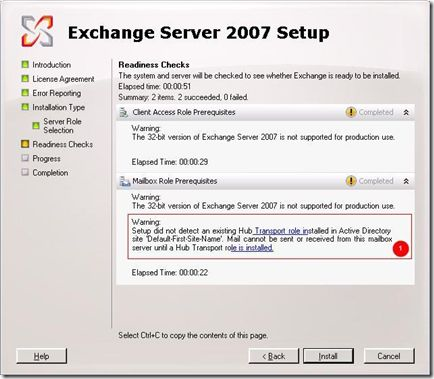

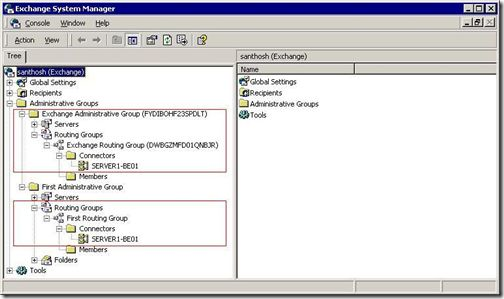




0 comments:
Post a Comment