You can use Copy-DPMTapeData command to copy specific recovery points to a tape. Here is the Copy-DPMTapeData Syntax:
Copy-DPMTapeData [-RecoveryPoint] <RecoverySource> -SourceLibrary <Library> -TargetLibrary <Library> -TapeLabel <String> -TapeOption <TapeOptions> [-RecoveryPointLocation <RecoverySourceLocation>] [-JobStateChangedEventHandler <JobStateChangedEventHandler>] [-Verbose] [-Debug] [-ErrorAction <ActionPreference>] [-ErrorVariable <String>] [-OutVariable <String>] [-OutBuffer <Int32>]
Here is an example:
Notes:
1. You need to select appropriate Datasource and Recovery Points from the array. These commands return an array of values.
2. When copying from a disk recovery point to tape, the SourceLibrary and TargetLibrary name must be the same
3.You cannot copy multiple data sources onto a single tape.
4. Make sure to select the correct TapeOption. TapeOption Indicates where compression or encryption or neither should be performed to the data on the tape. The possible values are 0, 1 or 2 for Compress, Encrypt and NoCompressAndNoEncrypt respectively.









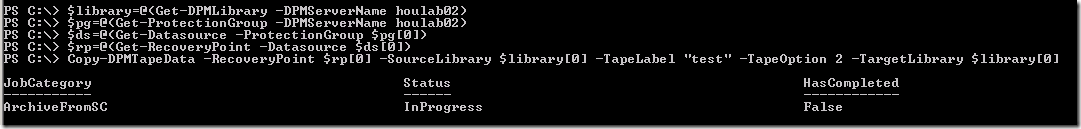
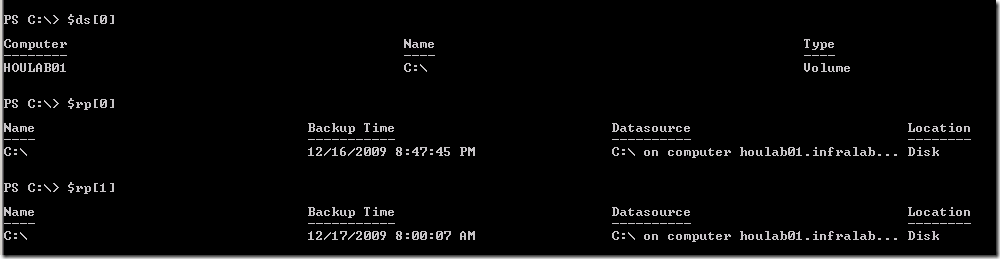




0 comments:
Post a Comment