The Volume Shadow Copy Service (VSS) provides the backup infrastructure for the Microsoft operating systems. The VSS captures and copies stable images for backup on running systems, particularly servers, without unduly degrading the performance and stability of the services.
The Volume Shadow Copy Service Administrative Tool (VSSAdmin) can be used to administer and troubleshoot the VSS related issues. You need have a basic understanding of VSS components in-order to troubleshoot the VSS related errors.
The following are the main components of VSS:
Writer: It is application specific software that acts to ensure that application data is ready for shadow copy creation. Typically, this is a database application like SQL Server or Exchange Server, or a system service like Active Directory.
The VSSAdmin List Writers command can be used to display Writer information.
Make sure the Write State is Stable when you are troubleshooting VSS related issues.
Requestor: An application that requests that a volume shadow copy be taken. A backup application is an example. The Requestors initiate the creation and destruction of shadow copies.
Provider: A component that creates and maintains the shadow copies. Examples are the system provider included with the operating system and the hardware providers included with storage arrays. There are 3 types of providers; System, Hardware and Software.
The VSSAdmin List Providers command can be used to display Provider information.











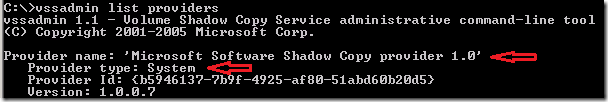




1 comments:
Hey, Kevin Malone this side. I have been constantly working in the field of QuickBooks Error Solving and dealing with the tools and techniques related to QuickBooks. You can probably call me a QuickBooks expert for that. I am always there to solve your queries online. Visit us to know more, and get assisted by our experts on tools like QuickBooks File Doctor.
Post a Comment