Issue:
You might get an "Not enough storage is available to process this command" error message, when saving the Netmon capture file.
Solution/Workaround:
1. Go to File, Frame Buffer Manager
2. Select the New File button
3. In file save dialog, type in a name and hit the save button.
4. Select all frames in frame summary (Ctrl+a)
5. Right click frames, choose Add Selected Frames -> Frame Buffer manager
6. Hit OK
7. Go to File, Frame Buffer Manager
8. Close the file
If the capture size is larger than 20megs, then it will be split into multiple files. Then you can combine all these files using the NMCap utility.
Here is the NMCAP command format:
NMCap /InputCapture My_Capture.cap My_Capture(1).cap My_Capture(2).cap /capture /file combined.cap:500M









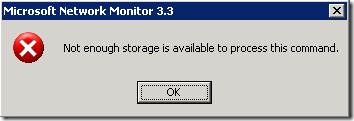




0 comments:
Post a Comment