If you are using an unmanaged version of ForeFront Client Security (FCS), you can update the FCS definitions from Windows Update. But sometimes Windows Update won’t find any updates for FCS definition. Also, if you look at the FCS version details, you will see the following information:
Antivirus definition: 1.0.0.0
Antispyware definition: 1.0.0.0
Here are a few options you can try to update the FCS definition to the current version.
Option #1
Go to Windows Update and try Check For Update option.
Option #2
If You receive updates option is set For Windows only, change it to all Microsoft product and then run windows update again.
Option #3
Manually download and install the latest definition from the following location:
https://www.microsoft.com/security/portal/Definitions/HowToForeFront.aspx










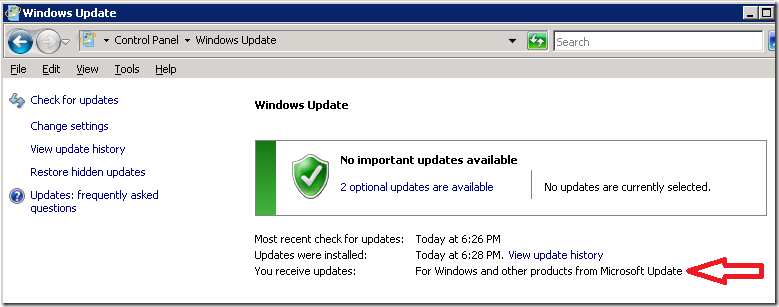
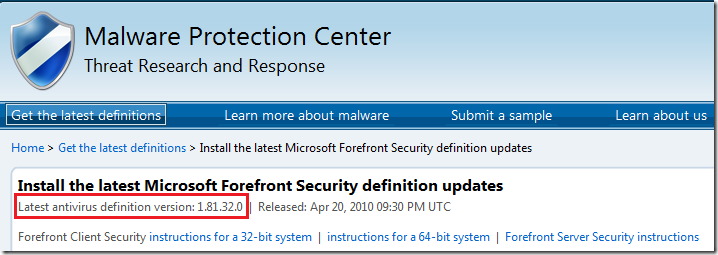




0 comments:
Post a Comment