You can use Printbrm tool to migrate print queues, printer settings, printer ports, and language monitors from one print server to another. By default this tool is located in C:\Windows\System32\spool\tools location.
Run the following command on the current print server to export printers:
Printbrm -s \\CurrentServer -b -f PrinterSettings
Then run the following command to import printers setting onto the new server:
Printbrm -s \\NewServer -r -f PrinterSettings










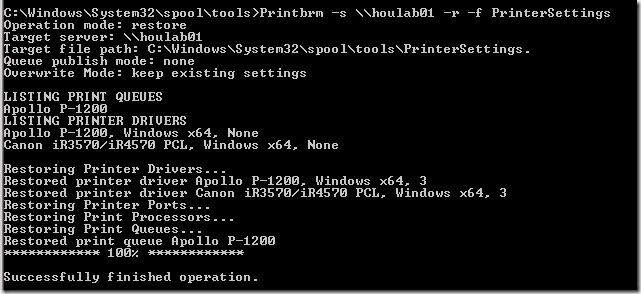




2 comments:
Hi Santhosh,
Good Morning.
Printbrm.exe takes a long time to restore even after applying the hotfix as said in the below KB article. Looking forward for your response. For security reasons, I am not giving my corporate email ID. http://support.microsoft.com/kb/2636591
The print drivers, which we are using are HP UPD PCL 5 , PCL 6 ( V5.3 )
Regards,
Ram
I had to write resume job description recently so I decided to find online advices. On https://resumecvwriter.com/blog/how-to-write-resume-job-description I found what I wanted.
Post a Comment