You can use this PowerShell script to update a HOSTS file remotely. This procedure can be used to modify any files remotely.
Input File: Servers.csv – This file contains server name or IP address.
Script
Output – You will see the status update on the screen as displayed in the following screenshot:
Download – This script can be downloaded from the following locations:










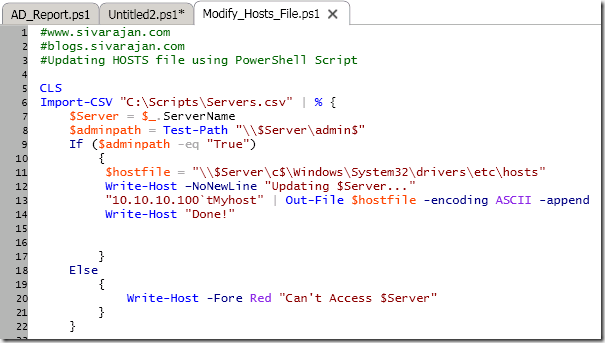





7 comments:
old hint, you should get through the Admin$ share when accessing a remote %SystemRoot% directory. This was especially true in the old good Win NT4 VS Windows 2000 VS Windows 2003 times when the directory gradually changes from \WINNT to \WINDOWS for fresh installs...
This logic is valid regardless of the Operation System version. You don’t need to know whether it is WINNT or Windows if you are using ADMIN$ or Administrative Shares. By default, all Administrative Shares (includes C$) is still valid in windows 2008 and Widows 2008R2.
This logic never going to “expire” :)
Hi Santhosh,
I'm having an issue using this script. The test path is invalid. I can reach the servers im providing in the server.csv file by unc path fine (\\severname\c$) but am unable to access this path through the script. Any thoughts?
Thanks!
Mike
My issue was the header (servername) not being in the csv file. Script work great. Thanks!
Hi Santhosh,
I have a question about the powershell script. Can it be modified to remove a line from a hosts file on a remote computer?
Any help would be appreciated.
Thanks,
Michel
Hi,
This code will not work on Windows 2000 Server as \c$\Windows\System32\drivers\etc\hosts is not valid path host file reside under C:\WINNT\system32\drivers\etc
Any chance you could include a check to see if the entry is already present? Thanks.
Post a Comment