Purpose - To update the computer description (description attribute) in Active Directory. – PowerShell V2 Script.
Input File – Input file (Computers.csv) contains Computer Name and Description.
Script:
I have also uploaded this script to Microsoft TechNet Gallery - http://gallery.technet.microsoft.com/scriptcenter/6e883230-fa47-4a9e-aa92-446ab3bea6dd
More scripts - http://portal.sivarajan.com/search?q=script+powershell&max-results=20










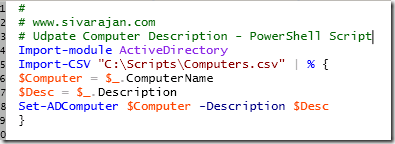




11 comments:
Thank you very much Santhosh!
You are welcome!
Just cant seem to sort my network Certificates & Permissions...Help pls
getting below error
--Set-ADComputer : Cannot validate argument on parameter 'Identity'. The
argument is null. Provide a valid value for the argument, and then try running
the command again.
At line:1 char:16
+ Set-ADComputer $Computer -Description $Desc
+ ~~~~~~~~~
+ CategoryInfo : InvalidData: (:) [Set-ADComputer], ParameterBind
ingValidationException
+ FullyQualifiedErrorId : ParameterArgumentValidationError,Microsoft.Activ
eDirectory.Management.Commands.SetADComputer
im getting the following error:
Set-ADComputer : Insufficient access rights to perform the operation
At D:\Tools\CheckComputerDescription\CompDesc3.ps1:5 char:1
+ Set-ADComputer $Computer -Description $Desc
+ ~~~~~~~~~~~~~~~~~~~~~~~~~~~~~~~~~~~~~~~~~~~
+ CategoryInfo : NotSpecified: (USCHEZWIMO2071:ADComputer) [Set-ADComputer], ADException
+ FullyQualifiedErrorId : ActiveDirectoryServer:8344,Microsoft.ActiveDirectory.Management.Commands.SetADComputer
Thanks Sir,
Perfectly working
Insufficient access rights to perform the operation
do you know why I would see this error?
it worked the first time..
CN=Active Directory ARS
Set-ADComputer : Insufficient access rights to perform the operation
At C:\FTR\NewComputerFromCSV.ps1:14 char:1
+ Set-ADComputer $Computer -Description $Desc
+ ~~~~~~~~~~~~~~~~~~~~~~~~~~~~~~~~~~~~~~~~~~~
did you figure out why you received this message?
Thanks for posting the best information and the blog is very helpful.
Python Training in Bangalore | Python Online Training
This PowerShell script is a neat way to update Active Directory computer descriptions. Think of it like leveling up your IT skills! It takes a CSV with computer names and descriptions, automatically applying those changes. If you're looking for a quick break after scripting, explore some fun io games online. They're a simple, engaging way to unwind before tackling the next task, like optimizing your network infrastructure!
Post a Comment