While studying the Caesar Cipher encryption, I came up with this idea of creating a script using PowerShell V1.0. I have created two PowerShell scripts. First script will generate an encrypted message based on an automatically selected key 0 - 25. The second script will prompt you to enter a plain text and key. Enjoy!
Script #1 - This script will generate an encrypted message based on your input - plain text.
As shown in the following screenshot, it will ask you to enter a plain text.
You don’t need to specify a key. The script will automatically select a key from 0 to 25. Output will have the Key and Encrypted text as shown in the following screenshot:
You can download the script from the following location:
Here is another example of the output. In this example the plain text was a-z (Key 0)
Script #2 - This script will generate an encrypted message based on your input - plain text and key.
Unlike the script #1, it will ask you for both plain text and the key.
Output will have Key, Pain text and the Encrypted text.
This script can be downloaded from the following location:
Download:
Script #1 - https://skydrive.live.com/?mkt=en-US&ppud=4#cid=FD1B4F30721044E5&id=FD1B4F30721044E5%21117
Script #2 - https://skydrive.live.com/?mkt=en-US&ppud=4#cid=FD1B4F30721044E5&id=FD1B4F30721044E5%21118









![clip_image0021[1] clip_image0021[1]](https://blogger.googleusercontent.com/img/b/R29vZ2xl/AVvXsEg9WakEb91nlLB6TXnCE1209LjOeAFyuw9_Z3hhI9jqnjdTuL6RlFaoBGjWlK6QervK0p8XXdeqvswbX_WWL7NsSo6N94LyUexIcxKtKd13iX3P-AVG98BoSKO_OVIyjLoMnU4uy0JSyQs/?imgmax=800)
![clip_image002[7] clip_image002[7]](https://blogger.googleusercontent.com/img/b/R29vZ2xl/AVvXsEjiPnN2sRi6sghQExmrGpk0LYxt7g_ZJfG5ZX6R0vld-YYj0HwCeLj-_KrwWA67TazU7WcyAUVDf85txmwhqFQ4fyTd2VCQSF6n5gx1k_qCq4RPmMe9SGBLNIq3RAwKzzUmTF4yvFdG8KI/?imgmax=800)
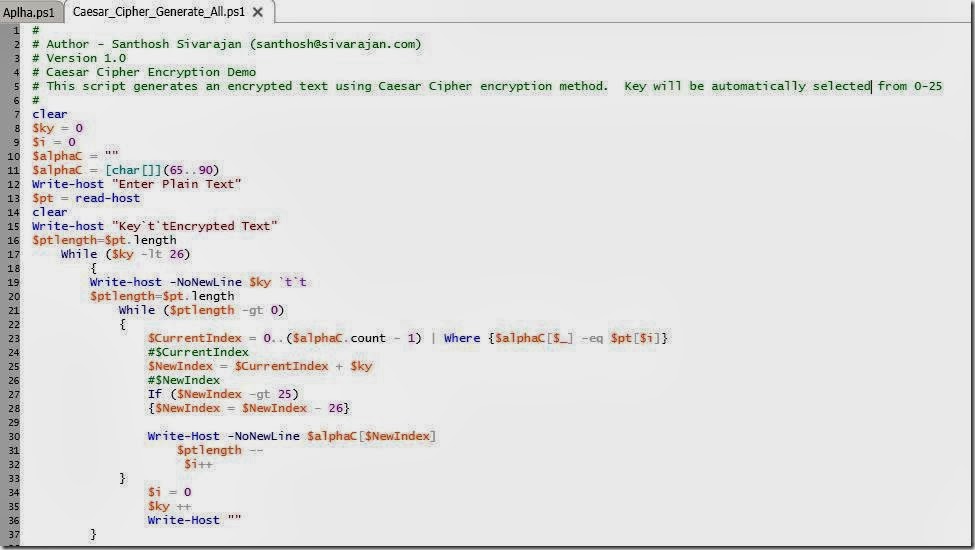
![clip_image002[9] clip_image002[9]](https://blogger.googleusercontent.com/img/b/R29vZ2xl/AVvXsEhF-R8bHJcVbnEpYXwP9srb49lrkh43xDbGnfFqeBTeRhS73dlG3dZRInXDuC3jje32KURmDtnaFZdTwX7niTbXuLXrNbZZaoA3MUiARoJt9MWtl4WlaHmyd6UBp_8wQBO3dKvEznyLF5U/?imgmax=800)
![clip_image002[1] clip_image002[1]](https://blogger.googleusercontent.com/img/b/R29vZ2xl/AVvXsEj5Qo66UG7JtQai_KoR0JL2WMD_odug8WfwBVU1XGhdmCxuTts7kvL7GwGdObauDROGT2yzjJZdE88_b1bEQH2J4te5-nziJDEE3UWA-wJXVQtd9_Ttx8BJDttOaLu3fnSMnHiSQSVFiGI/?imgmax=800)
![clip_image002[11] clip_image002[11]](https://blogger.googleusercontent.com/img/b/R29vZ2xl/AVvXsEgrUtbW0lLE6qEKeFMSNPzh2AFDDGNkYZS_OpRTJkEBRfvuEfusxmPwJPmeEAHmmf3sQKb_B5uwe3TInTdZ68XosV35COoAsAbSPA_UA6fzc3R2CTXUkuVyyaXHAHhNkO5ghKP24PxfufM/?imgmax=800)
![clip_image002[7] clip_image002[7]](https://blogger.googleusercontent.com/img/b/R29vZ2xl/AVvXsEhsAF-j5TENKLMlM3mpNmuHf51s91JF-HOBPwmmjLuRHMpWa7TEKJSW_ldwcZ4fyCg0F1rZIutKOomZ6gfqYZ6UK8f3VZXWSJx5vHg2abOJgWTRnLu7ZBI_QWXPk3Z4EmT6b9aiwXZj70U/?imgmax=800)
![clip_image002[9] clip_image002[9]](https://blogger.googleusercontent.com/img/b/R29vZ2xl/AVvXsEjOio5OloCkG6VCr4hBg52xB3IAN632cemnau26LRy7FzVrebAXimumZysiK2pXjjAsdV4qIOE50XFg7BVFebV1fWph6USiFb2I2xmI2ru4k3bqvCq0MeNNC_0PCm8E6ibGMlJZfyKyVO4/?imgmax=800)




3 comments:
how 2 pipe encrypted text
here is the code for caesar cipher http://code2begin.blogspot.com/2017/08/data-encryption-using-caesar-cipher.html
You can learn how to work with the help of courses or just tutorials from the Internet. after I managed to learn how to write essays and other papers with the help of courses from the service that proposes cheetahpapers.com write my essay 4 me, I believed in tutorials, YouTube courses and other formats of presenting information.
Post a Comment