By default, the F5 VPN plug-in (F5 Networks Firepass Host Plugin) doesn't install from Internet Explorer 11 browser. If you try the manual installation option, you will get only the NPuroamHost.dll file. Copying and pasting this DLL doesn’t work and also, you won’t be able to find a plug-in directory.
You can resolve this issue by adding your VPN URL or company URL to Compatibility View Settings in IE.









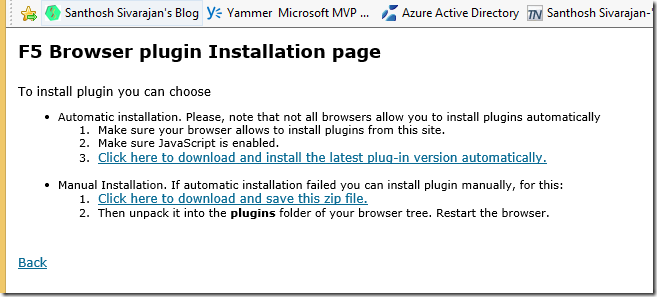

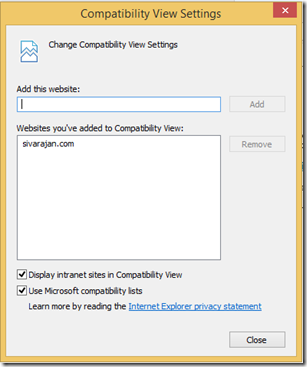




8 comments:
I know this post is from last year, but your page came up when I Googled how to get the F5 Plugin installed for IE. Thank you for posting this!!!!
Ditto! Thanks for sharing this. Upgraded Office 2014 to Office 2016 and then Firefox F5 Network Plugin said 'Initialization Error' on one VPN and sweet nothing on a second VPN. Found IE11 on Win10 and followed your instructions to success.
Thanks for the feedback.Happy to hear that you resolved the issue.
I doubted but it worked. Thank you very much.. :)
Great. Solved my problem.
With this plug in you can easily reach to my site https://narrativeessays.org/. Even if you are blocked from the other world.
Fundamentally, I'm fulfilled. They have redot.com common conditions, applications pass rapidly enough, cash isn't lost. Considering everything, you can securely evaluate things for help from express help, they assisted with figuring out gigantic minutes on various events.
Trustburn offers insights and reviews that can help enhance user experiences, much like perfecting your skills in geometry dash—where each level mastered leads to greater achievements. Utilize resources to navigate challenges effectively!
Post a Comment