As shown below, you have the following three options when integrating an application in Azure (of course it is based on your application type).
When adding a Custom application from the Gallery, you supposed to see the following configuration screen for the application integration:
Custom application is part of the Azure AD Premium offering. If you don’t have a premium license, instead of the above screen, you will see a link Add an unlisted application your organization is using which points to the https://azure.microsoft.com/en-us/documentation/articles/active-directory-saas-custom-apps/ URL as shown below:
This issue can be resolved by assigning the premium license to the respective Azure Directory. If you don’t have premium license, you can obtain a trial license from here.











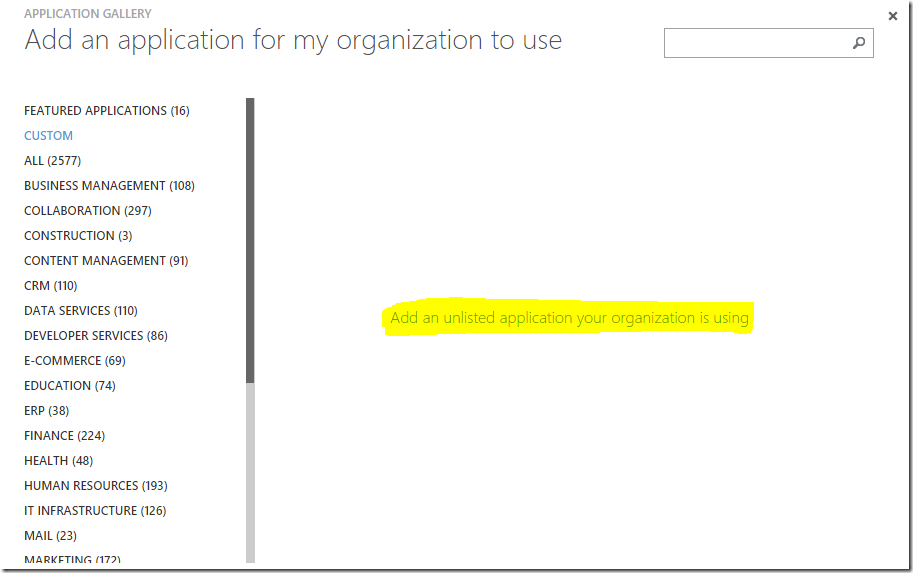




8 comments:
Great blog post. If you are interested to know about spy apps then click the link http://thetruthspys.com/, and know about it.
I have read your post and found it quite amazing for my solutions.I visit a site http://smstrackers.com/instagram-spy/ ,it describe very interesting way to this problem.
Productivity is the principle purpose of homework planner apps. With those excellent homework apps, college students can maintain tune of homework and could analyze precious time-control and organizational abilities on a every day basis.
the company pay for an essay offers services for writing essays, articles and term papers to order. you can always be sure that the work will be ready on time, it will be of high quality and the price will pleasantly surprise you. our specialists are the best
You can use flash cards for most subjects, and they can be a great tool for testing yourself. free games
One thing I'm definitely keeping is my commitment to excellence in my Business Management studies. To ensure that my work is top-notch, I'll be utilizing business management proofreading services.
I have read your post and found it quite amazing for my solutions.I visit a site: best vape online shop in Pakistan it describe very interesting way to this problem.
To enhance your experience with Azure, you can add applications directly from the Gallery, streamlining integration. This process is as straightforward as playing the slope game, where navigating obstacles leads you to success.
Post a Comment