Issue:
SharePoint 2013 Products Preparation Tools stuck during the “Now Installing Prerequisites” stage with Configuration Application Server Role. web Server (IIS) Role as show below:
Solution / Workaround
The Server Manger is causing the issue here. Make sure Server Manger is not running in the background. Closing Server Manager application will complete the pre-requisite installation successfully.









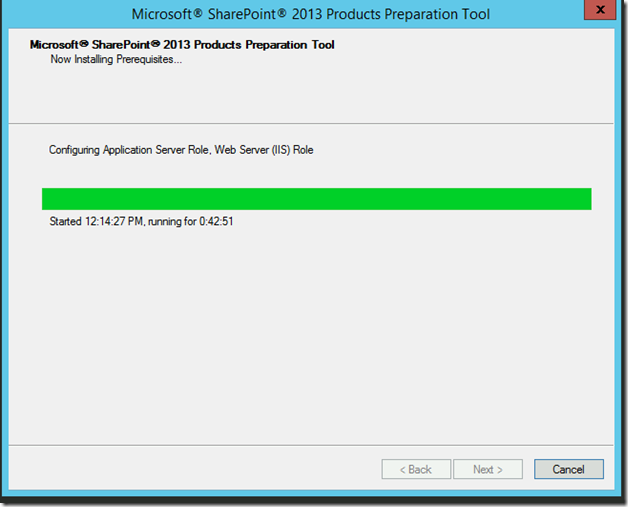




9 comments:
Well, after I have done that I get an error.
Open Task Manager and verify that no other applications are running in the background.
Awesome...Works like a charm..!!
Non preoccuparti molto quando scopri che il tuo cazzo non si alza. Vi consiglio di attirare la vostra attenzione qui su questo sito https://maschiosalute.it/comprare-tadacip/, dal momento che è qui che riesco sempre a risolvere i problemi con gli organi sessuali, sono sicuro che si avrà successo
Thank you for sharing your experience with SharePoint 2013 Products Preparation Tool. Technical tasks can be stressful, but don't forget to take a break and use Meri Sehat online medical services BP check app. Prioritize your health while you tackle the challenges. Best of luck!
Thank you for sharing this informative article on SharePoint 2013 Products Preparation Tools. As someone who works with SharePoint, I appreciate the tips and advice on how to prepare and optimize the platform. By the way, do you know of any reliable coursework writing service that can assist me in my academic pursuits? I'm always on the lookout for quality writing services that can help me excel in my coursework. Thanks again for the valuable information!
Your blog post on SharePoint 2013 Products Preparation Tools was informative and helpful. As someone interested in finding the best retail ERP software in Pakistan, I appreciate your expertise in software preparation. Can you recommend any retail ERP solutions specifically tailored for the Pakistani market? Thank you for sharing your insights and expertise. Looking forward to more valuable content from you!
Hello everyone, I wanted to share my experience working with Ficus Technologies and their Full Stack Outstaffing service. I recently had the opportunity to collaborate with this company, read more here, and I must say, it has been an exceptional experience. The Full Stack Outstaffing service they offer allowed me to access a pool of highly skilled and experienced professionals who were ready to join my team remotely.
If you’re encountering issues with the SharePoint 2013 Products Preparation Tool getting stuck during installation, consider clearing temporary files or checking server roles. Meanwhile, for a refreshing break, try the Sprunki Game - it's a fun way to unwind while troubleshooting!
Post a Comment