I have started testing the DPM 2010 installation and DPM 2007 to DPM 2010 upgrade scenarios in my lab. I have successfully upgraded my DPM 2007 to DPM 2010. Here are my observations during the upgrade process:
Lab setup: SQL 2005 64 bit and DPM 2007 64 Bit running on a Windows 2008 64 bit Server
- You need to uninstall the Windows Poweshell 1.0 and install Poweshell 2.0 before you can install DPM 2010.
- During the upgrade process, DPM 2010 will install a new SQL 2008 instance called MSDPMV3BETA1EVAL.
- DPM 2010 process will automatically copy the DPM base from DPM 2007 to DPM 2010.
- After the installation you will see DPM 2007 and DPM 2010 in the program menu. But after you restart the server, you will see only the DPM 2010 components.
- But you will have two versions of the SQL servers. SQL 2005 and SQL 2008. You need to manually uninstall the SQL 2005.
- After the complete installation you have to perform the following tasks:
- Upgrade the agent with the latest version (3.0.7336.0). I had a little trouble with upgrading the agent. I ended up using the DPMAgentInstaller file located in the AMD folder. It is for 64 bit OSs. By default, 32 bit agent installation file is located in Program Files\Microsoft DPM\DPM\ProtectionAgents\RA\3.0.7336.0\i386 folder and 64 bit is in AM64.
- You need to perform the consistency check after the agent upgrade
- All protection groups, recovery groups etc were intact after the upgrade.
Anyway, I have a working DPM 2010 environment now and I am still testing different scenarios. So guys check back again for more updates.










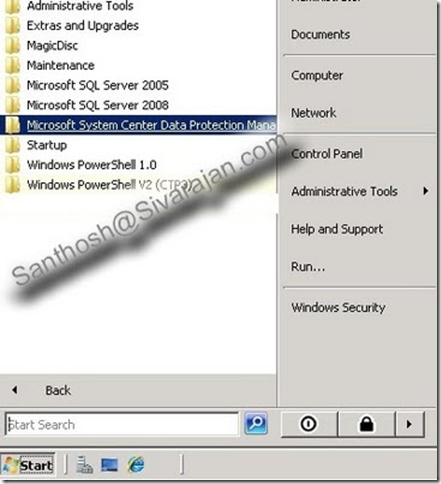




1 comments:
If rollup KB976542 (version 2.0.8861.0) or later is installed, you can upgrade the agent from the DPM Administrator Console. If this rollup is not installed, you should upgrade the agents manually by running the DPMAgentInstaller
Post a Comment