By default, in XP mode, the color quality is 16 bit.
You have a couple of options available if you need to change the color quality.
If you disable the Integration Features, you will get 32 bit color
If you add a ColorDepth DWORD with a value of 00000004 in the registry, you will get 24 bit color. You need to restart after the registry modification.
HKEY_LOCAL_MACHINE\SOFTWARE\Policies\Microsoft\Windows NT\Terminal Services\ColorDepth









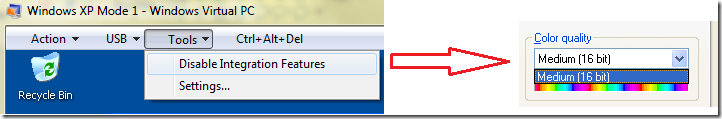
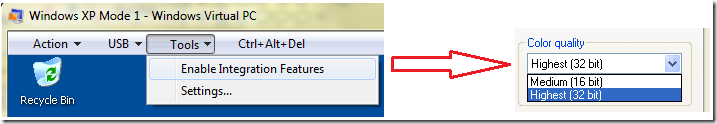
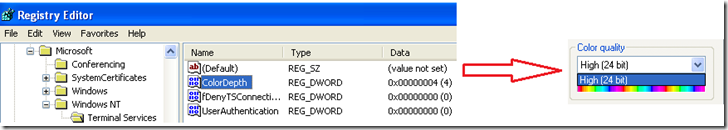




2 comments:
Who the hell still use Win XP? follow this link and look what we got!
Post a Comment