Here are a few points which you can consider while doing computer migration. These points are applicable to all migrations irrespective of the migration tool (ADMT, NetIQ, Quest etc).
Here is a high level flow chart that describes the computer migration process:
Admin$ Access (PreMig1 Script) – Ensure that you can access Admin$ or C$ on the workstation using your migration service account. You can use the following script to test the Admin$ permission:
http://portal.sivarajan.com/2010/01/check-admin-share-using-poweshell.html
Ping (part of PreMig1 Script)– Make sure you can ping the workstation from the migration console/server. But keep in mind that, if ICMP is disabled on your network, you won’t be able to ping the workstation. Also, I have seen in many cases that Ping is resolving to an incorrect IP address, which can be due to a bad WINS server or bad name resolution.
Read more at: http://www.sivarajan.com/cm.html
Other Related Blogs/Articles:
User Account Migration and Merging Using ADMT - http://www.sivarajan.com/
Active Directory Migration Using ADMT - http://www.sivarajan.com/admt.html
Computer Migration - Things to Consider - http://www.sivarajan.com/cm.html









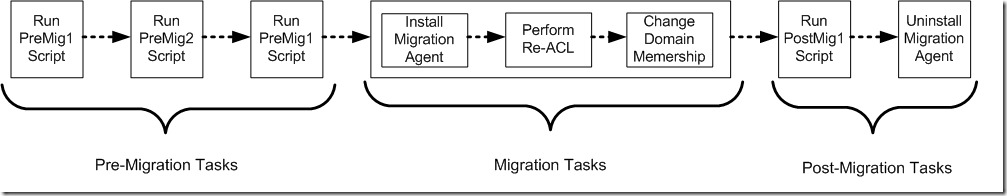




9 comments:
Hi
I will be soon doing a inter-forest migration(win 2003 AD to win 2008 R2 AD). I came across your blog and have a question on your re-acl? When you say Re-acl do you mean run the security translation wizard on the migrated computer?
If you are using ADMT, it is called Security Translation. It is basically changing (add or replace) the source account information with target account information.
You can see step by step procedure in my following article:
http://www.sivarajan.com/admt.html
Ok, this is the situation. We are migrating users using admt 3.2 with sid history. The desktops are being upgraded to windows 7 and joined to the new domain and their profiles migrated using USMT with MDOP. So should I now run the security translation after the workstaions have been migrated? What purpose does it serve? I referred your admt.html but need more answers. Thanks for your time
If you are “migrating” workstation profile using USMT, you don’t need to perform another “migration”. Again, it depends on your USMT migration. I can’t answer your question without knowing your USMT migration details. Security Translation is different than the actual migration. Security Translation add/replaces the permission on the workstation.
Thanks for your response, another question: Would I have to run security translation on servers in the source domain that users connect to soon after I migrate their accounts? The ADMT guide from MS does not mention this except during post-migration when the servers have been migrated.
soon after I migrate their accounts? – If you are using SidHisotry, No you don’t need to perform security transfer immediately after the user migration. SidHisory should take care of this. I would recommend performing Security Translation before you migrate this server.
Thank you.
Quickbooks File Doctor is your one-stop solution for all accounting errors that Quickbooks user face, know more about this errors and how you can fix them
Post a Comment