In my recent Active Directory and Exchange migration project using Quest Migration Manger (QMM), I encountered an issue during the mailbox migration. I added a couple of mailboxes to the mailbox synchronization collection, after a few hours users started complaining that they can’t login to their mailboxes using Outlook. There were getting the following error message:
Microsoft Office Outlook has encountered a problem and needs to close. We are sorry for the inconvenience.
These mailboxes were not migrated. They were only in the mailbox synchronization collection. I opened these mailboxes using MFCMAPI tool (http://portal.sivarajan.com/2010/05/mailbox-and-outlook-troubleshooting.html) and noticed that, these mailboxes have duplicate “Calendar” folder as displayed in the following screenshot:
Since outlook was pointing to calendar (outlook today) users were not able to open the outlook.
On some other mailboxes I have seen duplicate “Sync Issues” folder.
Cause:
According to Quest support professionals, they have seen duplicate calendar issue before but this is the first time they were seeing duplicate folder issue on different folders. It may be due to other 3rd party applications such as backup and antivirus software logging into the mailbox while the data is being synchronized. You can see the details on the Quest Solution article SOL42312.
I implemented the workaround as described in the SOL43372 article but that didn’t help me with the issue.
I was using 8.4 version of the QMM. According to Quest, this issue will be fixed in 8.6 and they told me they can provide a hotfix for 8.5 version of the product. Unfortunately, they don’t have a fix for 8.4. Since I had completed 70% of the migrations, I decided not to upgrade it to 8.5 or 8.6 version.
I also noticed that, this issue is happening only from one mailbox server and it is happening whenever I leave the mailboxes in the collection overnight. It could be because of backup or antivirus scanning on the server in the night.
Workaround:
Since the issue is happening in the night, I decided to schedule the agent synchronization from 7 AM to 7 PM. This configuration will avoid any third party software (backup, antivirus etc) logging into the mailbox while the data is being synchronized. After that, I was able to successfully migrate mailboxes from this server.
Other Related Articles and Blogs:
Active Directory Migration Using ADMT - http://www.sivarajan.com/admt.html
Computer Migration - Things to Consider - http://www.sivarajan.com/cm.html
User Account Migration and Merging Using ADMT - http://www.sivarajan.com/









![clip_image002[4] clip_image002[4]](https://blogger.googleusercontent.com/img/b/R29vZ2xl/AVvXsEiuQzeup3k4nho6uwLRR1nHpVpYB3kSQZ1iwNZYvRFpz_fxGtmqFbHL2PaUN4verjzjH_DtfiIHXadhVMEnUWsRGuAI1P_dj_5bj8UmnS24jZT0kypOPRKoDu_hhmz3_P1pQ8hWyzkt0Zo/?imgmax=800)
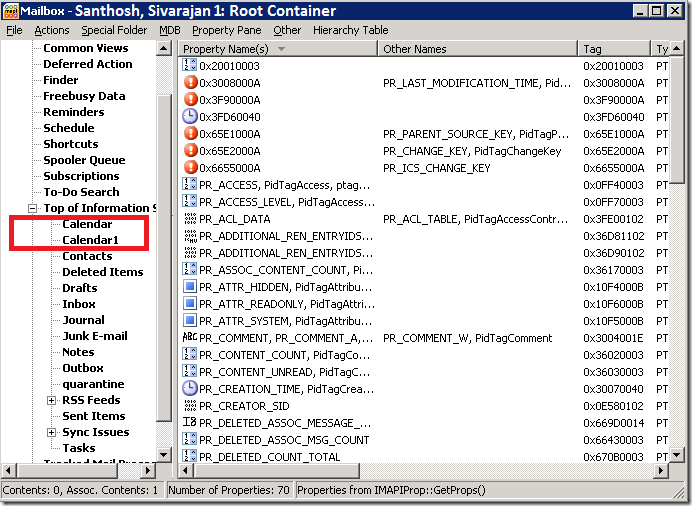





0 comments:
Post a Comment