Here are a few cmdlets/options which you can use to find out the version of PowerShell:
$psversiontable
$host.version
get-host|Select-Object version
You can also look at a following registry value:
HKEY_LOCAL_MACHINE\SOFTWARE\Microsoft\PowerShell\1\PowerShellEngine\PowerShellVersion
Technorati Tags: powershell,version









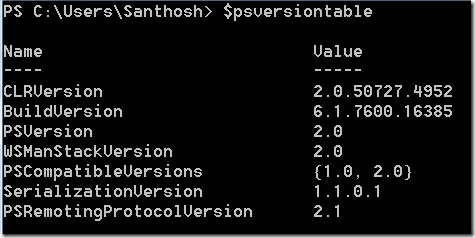
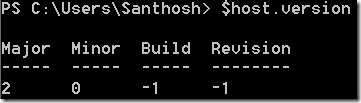

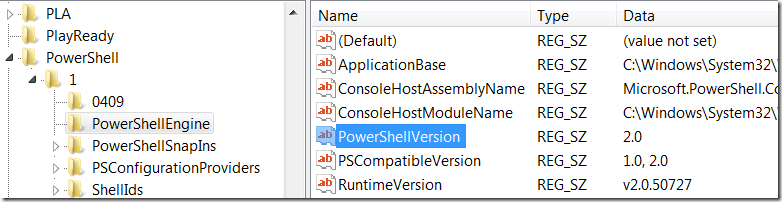




0 comments:
Post a Comment