I have blogged about extending the evaluation period on Windows 2008 using Slmgr command before - http://portal.sivarajan.com/2010/08/verify-and-extend-windows-2008.html. But in Windows 2008 R2 the evaluation period is based on the type of license. Here are the details:
TIMEBASED_EVAL – Maximum 240 days
You need to activate the product in 10 days. This 10 day activation period can be reset 5 times by using the rearm command. Once activated, the evaluation will run for 180 days. So you can evaluate this version for 240 days.
(10 days + 5 * 10 days using rearm) + 180 days after activating = 240 days
OEM – RETAIL – Maximum 120 days
You need to activate the product in 30 days. This 30 day activation period can be reset 3 times by using the rearm command. So you can evaluate this version for 120 days.
30 days + 3 * 30 days using rearm = 120 days
Volume License - VOLUME_KMSCLIENT – Maximum 120 Days
You need to activate the product in 30 days. This 30 day activation period can be reset 3 times by using the rearm command. So you can evaluate this version for 120 days.
30 days + 3 * 30 days using rearm = 120 days
You can verify the license type using the Slmgr /dlv command:









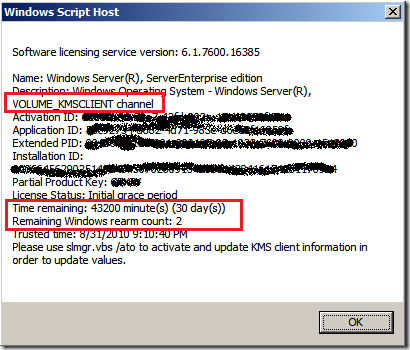




0 comments:
Post a Comment