As you know, you can evaluate the Windows Server 2008 without activating the product for 60 days. You can verify the status of evaluation period by using the following command:
Slmgr /dlv
After the initial 60 days, you can reset (rearm)the evaluation period 3 times (180 days). That means you can evaluate the Windows Server 2008 product for 240 days (180 + 60). You can reset the evaluation period using the following command:
Slmgr –rearm
10/1/201 Update: Windows 2008 R2 Evaluation Period - http://portal.sivarajan.com/2010/10/windows-2008-r2-evaluation-period-and.html









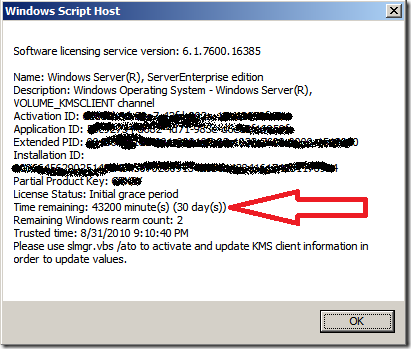




0 comments:
Post a Comment