Updated script – with Multi-value support. http://portal.sivarajan.com/2011/04/sidhistory-report-with-multi-value.html
This PowerShell Script can used to search a user object in Active Directory domain and generate a report with their SIDHistory value.
As you can see in the following screenshot, the output file (userinfo.txt) contains the SamAccontName and its SIDHistory value:
When a User object migrated from one domain to another, a new SID must be generated for the user account and stored in the ObjectSID property. Before the new value is written to the property, the previous value (ObjectSID from source domain) is copied to another property of a User object, sIDHistory in the Target domain. So you can use the sIDHistory value to search the Source domain using the ObjectSID attributes to identify the corresponding user in the Source domain. In other words, the sIDHistory value will be equal to the source ObjectSID.
Search sIDHistory value of a migrated user using DSQUERY and identify the corresponding ObjectSID in the source domain.
![[image_thumb29[2].png]](https://blogger.googleusercontent.com/img/b/R29vZ2xl/AVvXsEjjWI2eI_XrVRh1KqE8XFRCnS68X2qHXdqVYhf0BFduCz3-7C_d51zf8ArFNIgqcYeHUkLKNgaxDLXRii4sO4x5cd37ImHlHxQ5bSmpo3UyTI36pSRtBvUUTFrfdRyH26S9W5XOIo1j1JE/s1600/image_thumb29%5B2%5D.png)
Download: http://www.sivarajan.com/scripts/
More Scripts: http://www.sivarajan.com/scripts.html









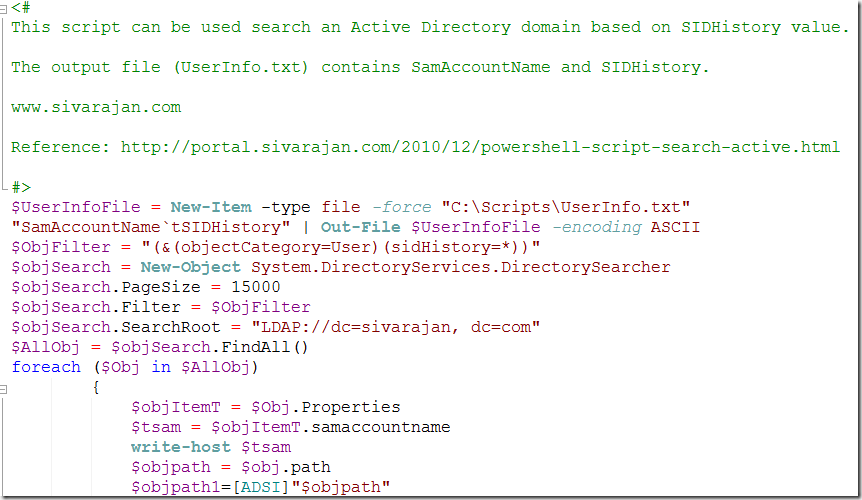
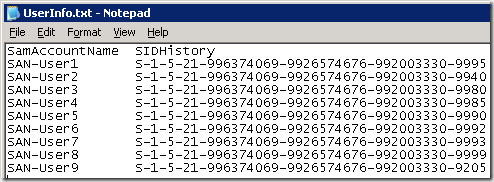
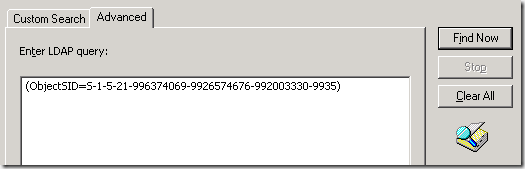




15 comments:
instead of the sidhistory, I want to export SID. but cant get it working. can you help me out?
Is there a way I can get the SIDs of all users in active directory and export as csv file?
That is easy. Instead of SIDHistory attribute use ObjectSID
Here is the modified PowerShell Script:
$UserInfoFile = New-Item -type file -force "C:\Scripts\UserInfo.csv"
"SamAccountName`tSID" | Out-File $UserInfoFile -encoding ASCII
$ObjFilter = "(&(objectCategory=User)(ObjectClass=user))"
$objSearch = New-Object System.DirectoryServices.DirectorySearcher
$objSearch.PageSize = 5000
$objSearch.Filter = $ObjFilter
$objSearch.SearchRoot = "LDAP://dc=sivarajan, dc=com"
$AllObj = $objSearch.FindAll()
foreach ($Obj in $AllObj)
{
$objItemT = $Obj.Properties
$tsam = $objItemT.samaccountname
$tsid = $objItemT.objectsid
write-host $tsam
write-host $tsid
"$tsam`t$tsid" | Out-File $UserInfoFile -encoding ASCII -append
}
You can use DSQUERY Command also:
dsquery * -filter "(&(objectCategory=User)(ObjectClass=user))" -attr samaccountname objectsid -limit 0 >> output.txt
Thank you!!!
Hi
If a user has more than one SidHystory entry, the script fill fail. Any ideas?
Cannot convert the "System.Byte[]" value of type "System.Byte[]" to type "System.Byte".
At line:16 char:4
+ $objectSID = [byte[]]$objpath1.sidhistory.value
+ ~~~~~~~~~~~~~~~~~~~~~~~~~~~~~~~~~~~~~~~~~~~~~~~
+ CategoryInfo : InvalidArgument: (:) [], RuntimeException
+ FullyQualifiedErrorId : ConvertToFinalInvalidCastException
I have a different version of the script to support multi value
http://portal.sivarajan.com/2011/04/sidhistory-report-with-multi-value.html
Hello,
after exporting sidhistory, i want to delete them. A idea?
Thank you for help
In my opinion, it will be useful for students to find out more about https://essaydragon.com/essay-writing-service
This is one of my fav writing services.
Hi! I am looking to pull user details on a specific domain for each SIDHistory! Any idea what the command might be? I did try this : get-adobject -Filter * -Properties*| where{$_.objectSid -eq $SID}
but it gets stuck! doesn't proceed any further.
I have been using the services of essay typer for a very long time. Over the years, the use has not experienced any problems: everything always came on time and of excellent quality.
I have been looking for a Chinese wife for a long time, and only the chinese mail order brides service helped me in this desire. In a couple of minutes I was picked up a few options. I am very glad that there are such sites.
I myself like to do programming, and record video lessons about it. And the software from movavi helps me with this https://www.movavi.com/support/how-to/enhance.html. If you want to record high-quality video clips, then follow the link.
I gotta favorite this site it seems extremely helpful very helpful 토토
Post a Comment