This PowerShell script can be used to change the Terminal Server user profile in the Active Directory. You can update the script with the following terminal server attributes:
TerminalServicesHomeDirectory
TerminalServicesProfilePath
TerminalServicesHomeDrive
Download – www.sivarajan.com
I have uploaded this script onto the Microsoft Script Center also - http://gallery.technet.microsoft.com/ScriptCenter/site/profile/?userName=Santhosh+Sivarajan-
You can see more ore scripts at http://www.sivarajan.com/scripts.html









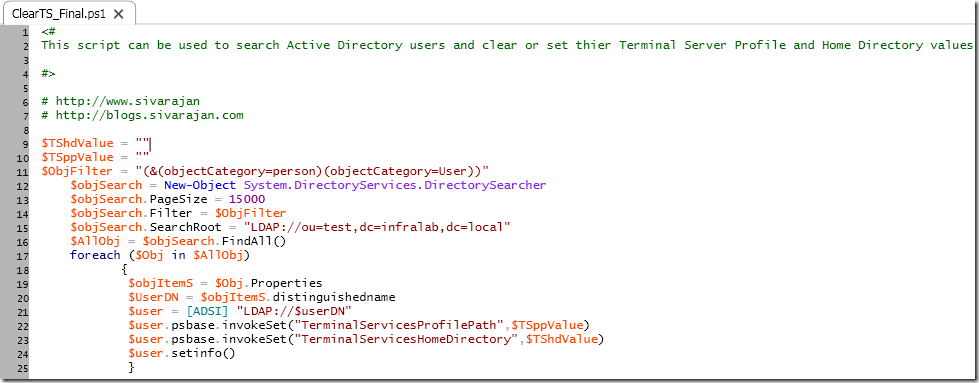




6 comments:
Explain more about this;eagerly to use this after understand
Please let me know if you have any specific questions about this script.
Hi, it works fine. just one question: is it possible to set a Drive letter for the TerminalServicesHomeDirectory option?
Thanks a lot,
Greetings Olli
Never used Powershell before, but we have a need to auto-change user's tsprofilepath when they change their name (php will not do it).
How can I change the script if I know the user's full OU, their distinguished name, the new tsprofilepath, the AD server for their domain etc
thanks
You can get the DN and get the OU information form user's DN
Hello, I know this is an old post. However, if you're still tracking this page, can you provide a script where an input file (csv) is being used to populate the list of users needing their TS home drive path modified, and the H drive is mapped as the TS home drive path?
Post a Comment