Here is are a couple of options to identify the version of the Exchange Schema version.
Option #1 – Using ADSI Edit
Open Schema Context with ADSI Edit.
Go to the Pproperties of ms-Exch-Schema-Version-Pt and look for the rangeUpper value.
Option #2 – DSQUERY Command
Run the following DSQUERY command to get the value of rangeUpper value.
dsquery * CN=ms-Exch-Schema-Version-Pt,cn=schema,cn=configuration,dc=infralab,dc=local -scope base -attr rangeUpper
You can compare the rangeUpper value against the following table to identify the Exchange Schema version:
AD Schema Version - http://portal.sivarajan.com/2010/03/active-directory-schema-version.html









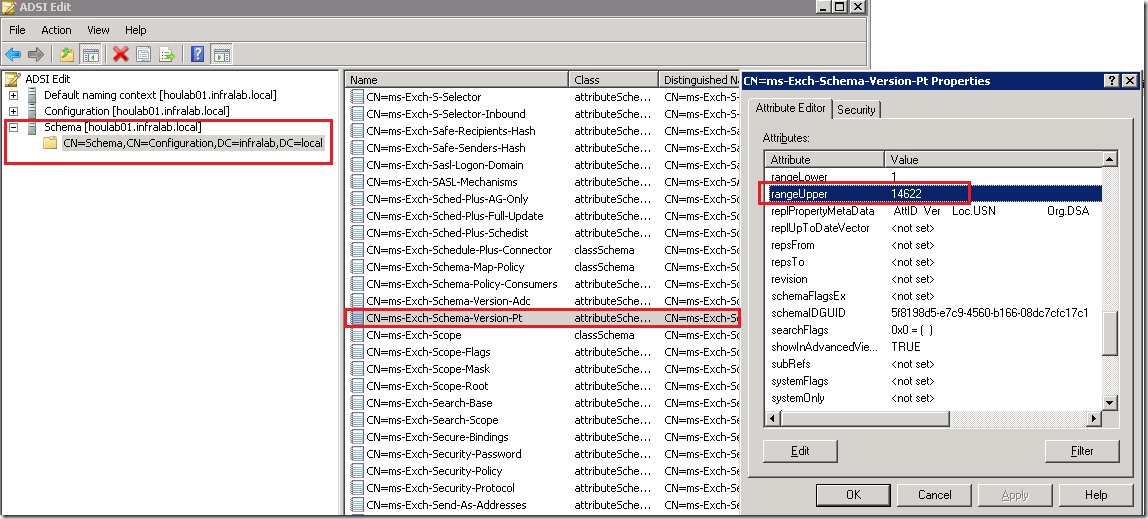

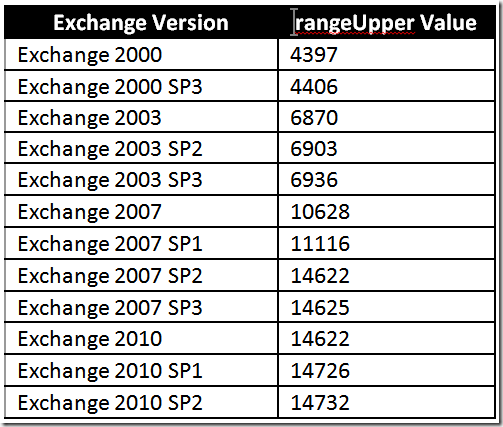




3 comments:
14746 is Exchange 2010 SP1
14732 is Exchange 2010 SP2
It looks like I missed Exchange 2010 SP2 details. Thanks for the info. Updated.
FYI..Exchange 2010 SP1 is 14726 NOT 14746
Post a Comment