Here are a couple of options to identify the version of the Active Directory Schema.
Option #1 – Using ADSI Edit
Open AD Schema Context with ADSI Edit. Go to the Properties and verify the ObjectVersion value.
Option #2 – Using DSQUERY command
dsquery * cn=schema,cn=configuration,dc=sivarajan,dc=com -scope base -attr objectVersion
The following table lists the Active Directory Schema and its corresponding Object Version. If you are running Windows 2008 R2, the Object Version should be 47.
If you extended the schema using a beta version of Windows 2008 or Vista CD, you will see the ObjectVersion as 39. The ADPREP folder and ldf files were included in the Vista CD. You can see one of my old blogs about this - http://portal.sivarajan.com/2006/10/adprep-folder-and-files-on-vista-cda.html. Schema Version 39 is not supported so it is recommended to upgrade the Schema to Windows 2008 (44) or Windows 2008 R2 (47).
Windows 8 Update – 9/15/2011 9:24:15 PM
I guess it is the time to update blog with Windows 8 Objectversion information. The ObjectVersion in Windows 8 is 51.
Other Related Blogs:
Exchange Schema Version - http://portal.sivarajan.com/2011/05/exchange-schema-version.html
Verifing ADPREP / DomainPrep Result - http://portal.sivarajan.com/2011/06/verifing-adprep-domainprep-result.html









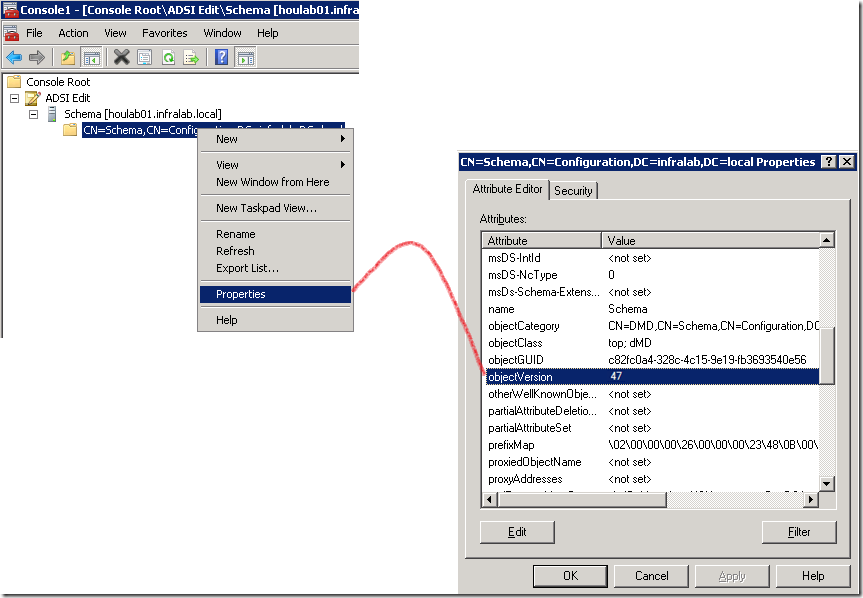
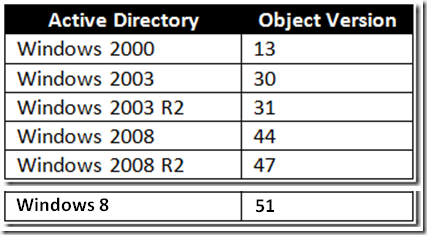






3 comments:
I like that you mentioned the most easiest way to find schema version at the end of the article. Nothing like finding out for yourself rather than assuming based on the OS version.
OS version can be different than the Schema Version. For example, you can extend the Schema but that doesn’t mean that you have a DC running with that OS.
Om du inte kan lyfta din penis, skulle jag råda dig att uppmärksamma den här webbplatsen köpa kamagra, där jag alltid får köpa medicin så att min penis alltid är på topp, det är värt att försöka för dig
Post a Comment