Here are some useful DSQUERY and LDAP query commands to search Active Directory.
The following query lists all users with dial-In access permission (allow) in Active Directory:
Using LDAP custom query - (&(objectClass=User)(objectCategory=Person)(msNPAllowDialin=TRUE))
Using DSQUERY command:
Dsquery * -filter ("&(objectClass=User)(objectCategory=Person)(msNPAllowDialin=TRUE)") -attr name
The following query lists all enabled user account that have never been logged into before:
LDAP Query - (&(objectCategory=person)(objectClass=user)(!userAccountControl:1.2.840.113556.1.4.803:=2)(!lastLogonTimeStamp>=1))
Using DSQUERY Command:
dsquery * -filter ("&(objectCategory=person)(objectClass=user)(!userAccountControl:1.2.840.113556.1.4.803:=2)(!lastLogonTimeStamp>=1))" –limit 0 -attr name description









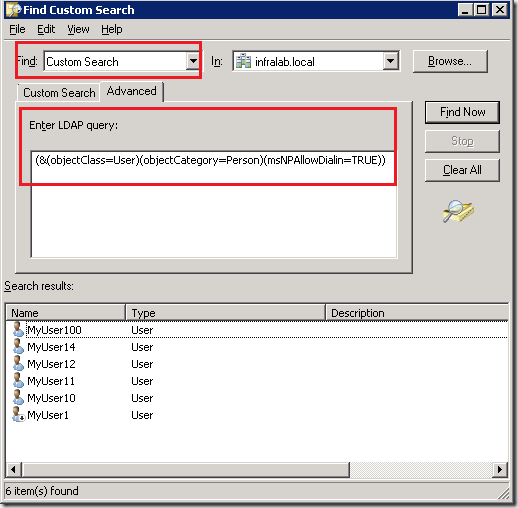
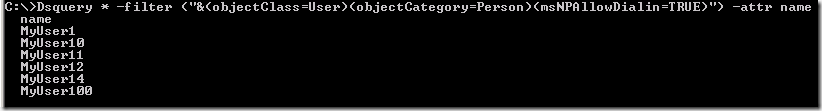
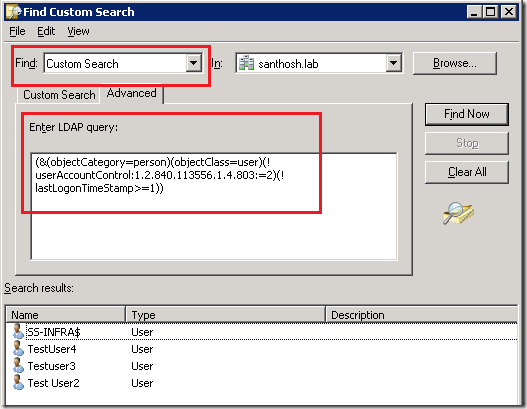
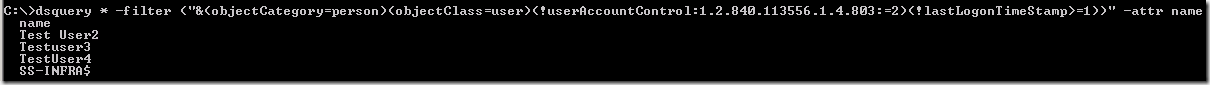




1 comments:
Mein Schwanz hat mich nie mit den Mädchen im Stich gelassen, ich wusste nicht, was ich tun sollte, aber auf der Website https://erektilemed.de/, ich fand Pillen, die nicht scheitern, ich möchte es mit Ihnen teilen.
Post a Comment