Introduction
Part 1 - Migrating to Windows Server 2012 – Intro (Part 1)
Part 2 - Migrating to Windows Server 2012 – Intro (Part 2)
Part 3 - Migrating to Windows Server 2012 – Intro (Part 3)
Part 4 - Migrating to Windows Server 2012 – Intro (Part 4)
Part 5 -
This was the Introduction, New Features and Enhancements section in my Migration from Windows Server 2008 and 2008 R2 to 2012 book. Because of some changes in the format and content of this book, we have decided not to include any introduction or new features section in this book. The focus of the book is to provide more hands-on and step-by-step instructions on migration. So I decided to add Introduction, New Features and Enhancements section in my blog in 5 different parts. You can read the rest of the sections in the book.
Virtualization and Hyper –V
As you know, virtualization and Hyper-V is not a new concept. However, in Windows Server 2012, Microsoft took these technologies to a new level to accommodate the modern IT needs. Here are some of the key new features in Windows Server 2012:
Security
Windows Server 2012 Hyper-V has a Layer-2 extensible network switch which handles the network between VMs, host and other networks. This provides a mechanism to isolate traffic, traffic prioritization, usage metering etc. As the name “extensible” means, you can write an API or plug-in to programmatically manage this. Keep in mind that it is a virtual Ethernet switch which runs in the hyper-v partition of the host server. The Private Virtual LAN (PVLAN), Port Access Control List (ACL) and MAC Spoofing support in Hyper-V can also be used to build a more secure and stable virtualized environment.
Live Migration
In Windows Server 2012, Microsoft has introduced a few new features - Share Nothing Live Migration, SMB Share Based Live Migration, Live Storage Migration etc to support live migration scenarios. By using the Share Nothing Live Migration, you can migrate virtual machines between two Hyper-V servers that do not share the same storage. This functionality will also allow you to migrate virtual machines between two standalone servers. The SMB Share Based Live Migration allows you to migrate virtual machines between servers while maintaining the data on a centralized shared SMB location. Also, the Live Storage Migration can be used to move or migrate storage between servers.
Hyper-V Replica
This is a new feature that provides a business continuity solution for hyper-v servers. With this feature, Hyper-V servers can asynchronously replicate the data over an IP network. These Hyper-v replicas support local and geographically dispersed hyper-v servers.
Guest Non-Uniform Memory Access
The Non-Uniform Memory Access (NUMA) is not a new concept. However, in Windows Server 2012, Microsoft has introduced a new concept called Guest Non-Uniform Memory Access (gNUMA) for virtual servers. The Guest NUMA topology is inside the Virtual Machines instead of the physical layer. So this can provide high performance by mapping the virtual CPUs from Hyper-V to the physical host machines. If required, you can manually change the NUMA nodes and topology.
Hyper-V Scalability - At a glance
The scalability has dramatically increased in Windows Server 2012. The following table provides you the support matrix:
| No. Of Virtual Processors | 64 |
| No. of Logical Processors | 320 |
| Max Memory (Host) | 4 TB |
| Max Memory (VM) | 1 TB |
| No. of Cluster Per Server | 64 |
| No of VMs | 4000 |
|
|
Note:
The new virtual hardware format-VHDX supports 64 TB per virtual disk.
A separate edition of Windows Server 2012 is available to support Hyper-V servers. It is called Microsoft Hyper-V Server 2012. It is a free download from Microsoft site. However, it does not include any guest licenses.
The Virtual Machine Converter can be used to convert VMware servers into Hyper-V format. It is a stand alone application and can convert the entire VM which includes disk, network, configuration, memory and processor details
What is Next?
The following topics and step-by-step instructions are included in the book:
· Windows Server 2012 Core and GUI installation and configuration
· Windows Server 2012 local and remote administration
· Windows Server 2012 Roles and Feature deployment
· Active Directory and domain controller migration
· Network Services (DNS and DHCP) migration
· Data and file server migration
· Printer and print server migration
· Hyper-V and virtual server migration
· Decommissioning old servers and domain controllers
This book currently available in all major stores.
PactPub – http://www.packtpub.com/migrating-from-2008-and-2008-r2-to-windows-server-2012/book
Amazon – http://www.amazon.com/dp/1849687447/?tag=packtpubli-20
Barnes & Nobile’s – http://www.barnesandnoble.com/s/?keyword=Instant+Migration+from+Windows+Server+2008+and+2008+R2+to+2012+How-to+%5BInstant%5D
Safari Books Online – http://my.safaribooksonline.com/9781849687447?cid=packt-cat-readnow-9781849687447









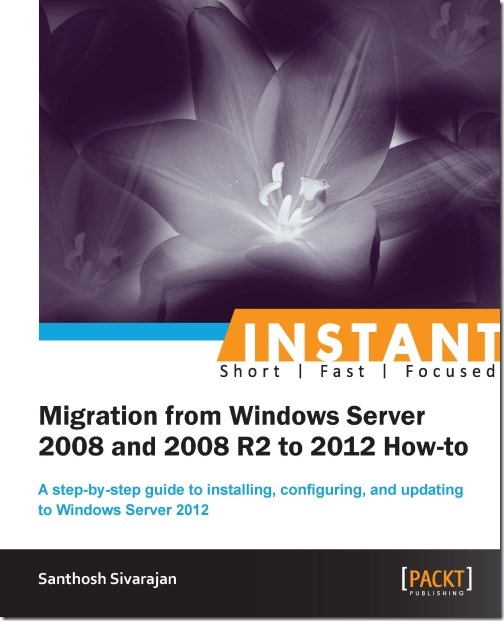




0 comments:
Post a Comment