The device registration errors in Microsoft Intune can be misleading. Here are some common errors you may encounter during the device registration and enrollment process.
Error #1
Device not added
This service is not supported
Error: MdmAuthorityNotDefined
This service is not supported, MdmAuthorityNotDefined, A connection to the server could not be established etc errors during an Apple device enrollment. In my case, it was a test device. I have used this device with different user account, Intune subscription etc.
Possible solution / workaround
- In my case, this was due to duplicate/already enrolled device information in Intune. Everything started working once I removed the existing device entry from Intune.
- You will get the same error message, if you have an existing Management Profile in your device.
Error #2
Profile Installation Failed
A connection to the server could not be established
Possible solution / workaround
- Remove existing device from Intune
- Remove existing Management Profile
Error #3:
Service not supported
This Service is not supported
Error: MdmAuthorityNotDefniend
Possible issue / Workgroup
- Make sure this user is part of the Intune collection. You can see the current configuration from SCCM->Intune subscription properties.
Error #4
Profile Installation Failed
The new MDM payload does not match the old payload.
Possible solution / workaround
- Remove existing Management Profile the device
Error #5
Profile Installation Failed
A connection to the server could not be established.
Possible solution / workaround
- Remove existing Management Profile the device
Error #6
Device Failed to enroll
We encountered an error while attempting to add your device. this can happen because one or more of the management profiles were not accepted, or we encountered an issue processing the request. If a retry does not solve the issue, contact your IT department for assistance.
Possible solution / workaround
- Remove existing Management Profile the device
Error #7
Could not sign in. You will need to sign in again. If you need this message again, please contact your IT admin.
Possible solution / workaround
- Device is currently enrolled using another Intune authority. See Error #8 also.
Error #8
This app is a device administrator and must be deactivated before uninstalling.
Possible solution / workaround
- Go to Settings –> Security –> Phone Administrator and uncheck the Company Portal application.











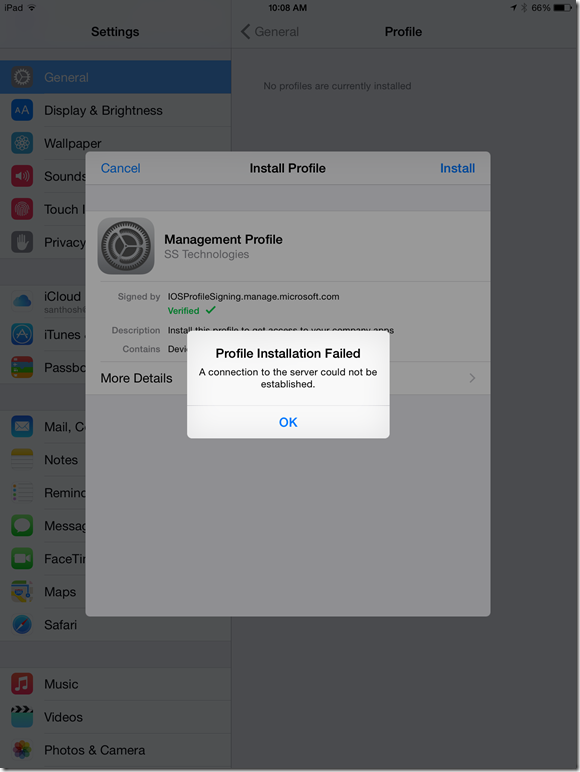




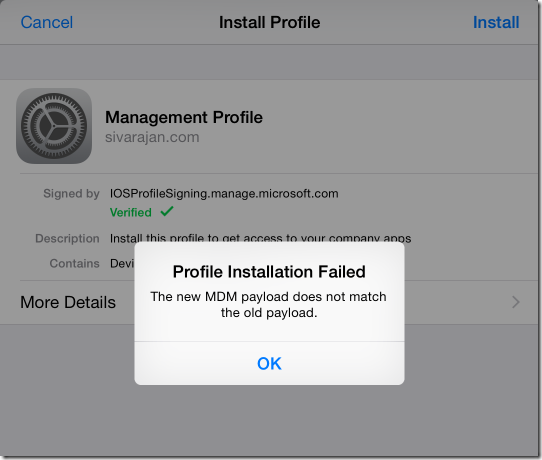

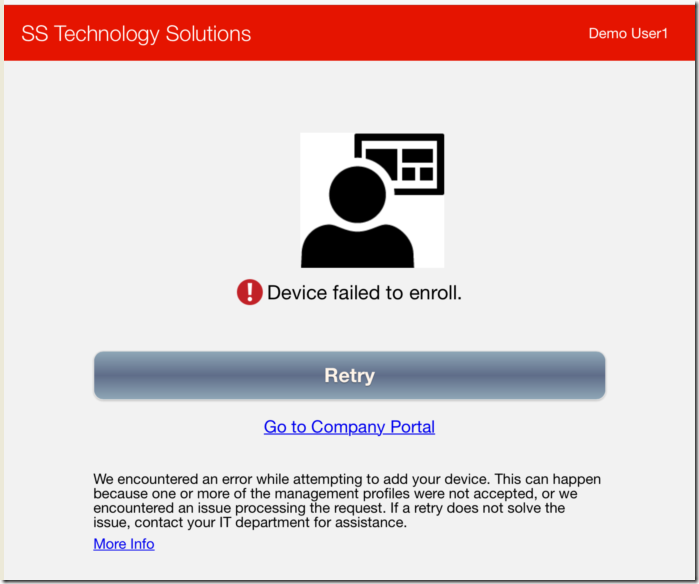







4 comments:
Click here to Download Latest Crack Software Free
Free Download Software | SAMSUNG SMART CAMERA APP Free Download
It is company easily reachable in all worlds. Sap Fiori
I think you can make a Good business deal with that.
Marianna Fazylova
Thank you Santhosh! This article got me out of a jam I was in. More evidence I've been away from the desktop world too long (getting lost in Oracle and LDAP...).
Post a Comment