SCCM Integrated Intune - iOS and Android Store App Deployment
You have two deployment options (Available and Required) when deploying applications though SCCM as shown in the following screenshot:
Currently, the App Store (from Apple or Android) “"deployment using “Required” (push deployment) option is not supported (doesn't work) by Microsoft. The “Available” applications will show up on end user devices. The “Required” applications won’t show up. This is a limitation of SCCM integrated Intune. The standalone Intune deployment supports both options.
According https://technet.microsoft.com/en-us/library/dn469410.aspx , “Required” install is supported only for sideloaded app.
In a standalone Intune deployment, these options are little different. If you deploy application to devices you only see the “Required” option . If you deploy applications to users, you will see “Required” and “Available” options.
Device Deployment:
User deployment:










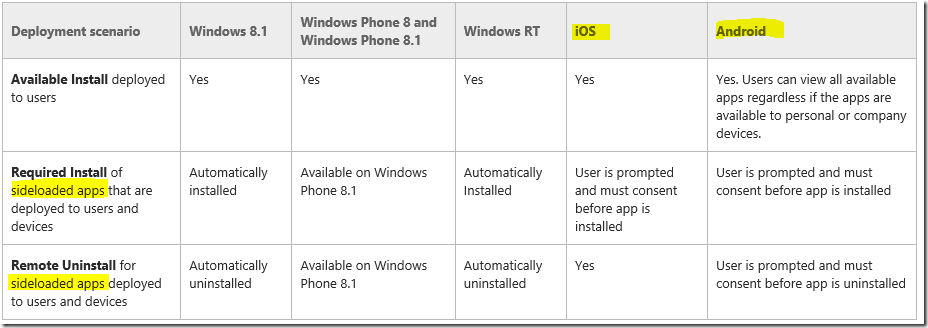






1 comments:
The store has been solving problems for me, the service is very patient, fake rolex watches for saleand it is a perfect shopping. When I received this watch, I thought it was a good replica watch.FAKE ROLEX DATEJUST II I like this online store, this watch is simple and generous. Very satisfied with this purchase.
Post a Comment