I am not sure you guys are aware of different types of server “status” in Windows Azure – at least I wasn’t
As you can see in the above image, we have Running, Starting (Provisioning), Stopped and Stopped (Reallocated) status for different servers. The Running and Starting (Provisioning) status are self explanatory and straight forward. But in Windows Azure, you can shutdown a server in different ways – from Azure Management Portal, RDP/Remote session, PowerShell etc. When you shutdown a server from a RDP session or any types of remote session, it will go into a Stopped state. That means this server will continue to use Azure fabric resources. So the compute changes will accumulate in this state . But when you shutdown a server from Azure Management Portal, the server will go in to a Stopped (Reallocated) state. In this state, this sever won’t be utilizing any Azure fabric resources. So if you want to avoid any compute charges, make sure to be use a “full” shutdown option form the Windows Azure Management Portals. I wasn’t paying attention until received the following alert










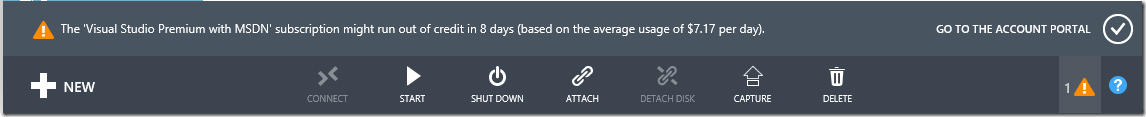




2 comments:
Good Information :-)
Thanks :)
Post a Comment